
Translating Twitch
One of THE trends of the last year has been the explosion of DJs using Twitch, the livestreaming service. Largely used by gamers, DJs have adopted it as the next-best-thing while clubs are closed, and it has generated a whole new ecosystem. Recently, I watched Skratch Bastid tear it up on the Serato channel to over 8000 viewers! Whole communitites have sprung around particular DJs and their channels, and performers from around the world have linked up in order to create virtual concerts (usually via “raiding” – more on that in a minute!).
But it can be a bit intimidating to the newcomer. I myself am just starting out my own twitch channel, and trying to work things out, so here’s a few basics to help you – both as a viewer, and as a creator!
Chat
Pretty self-explanatory really – there’s a chat window that you can chat in, where you can tag other viewers or the performer, the performer can chat in there as well. Expect to see a LOT of emotes, often including channel-specific ones. One of the features that subscribing to different channels provides is opening up the emotes from them – that’s why you will often see emotes that you can’t post yourself! In popular channels the chat can move incredibly fast, and be hard to follow at times!
Often streamers will have a set of rules that flash up and have to be agreed on before you enter the chat for the first time – its generally pretty standard stuff, be polite, friendly, etc. Play nice, basically! I’ve found Twitch chats on DJ streams to be very positive, friendly places.
It is possible for streamers to set chat to follower-only, or even subscriber-only.
Emotes
You’ve heard of emojis, and emotes are simply the Twitch take on this. There’s a bunch of standard global emotes available, and then you get more when you subscribe to channels at different tiers. Streamers can create their own emotes once they become affiliates (which is unlocked by fulfilling a few relatively simple streaming requirements), and the better they are, the more likely people are to subscribe to your channel! More on this very shortly, here’s a screencap of DJ Volatile’s channel, you can see some of the emotes he created here in the chat. You can also see different badges that users have, before their names in the chat.
Emotes are not limited to the channel where you get them – if you subscribe to Volatile, you can then use his emotes in other chats around Twitch – so if you are making them, think about ways to make cool emotes which will be used elsewhere and might incentivise people to subscribe to you in order to have use of them as well.
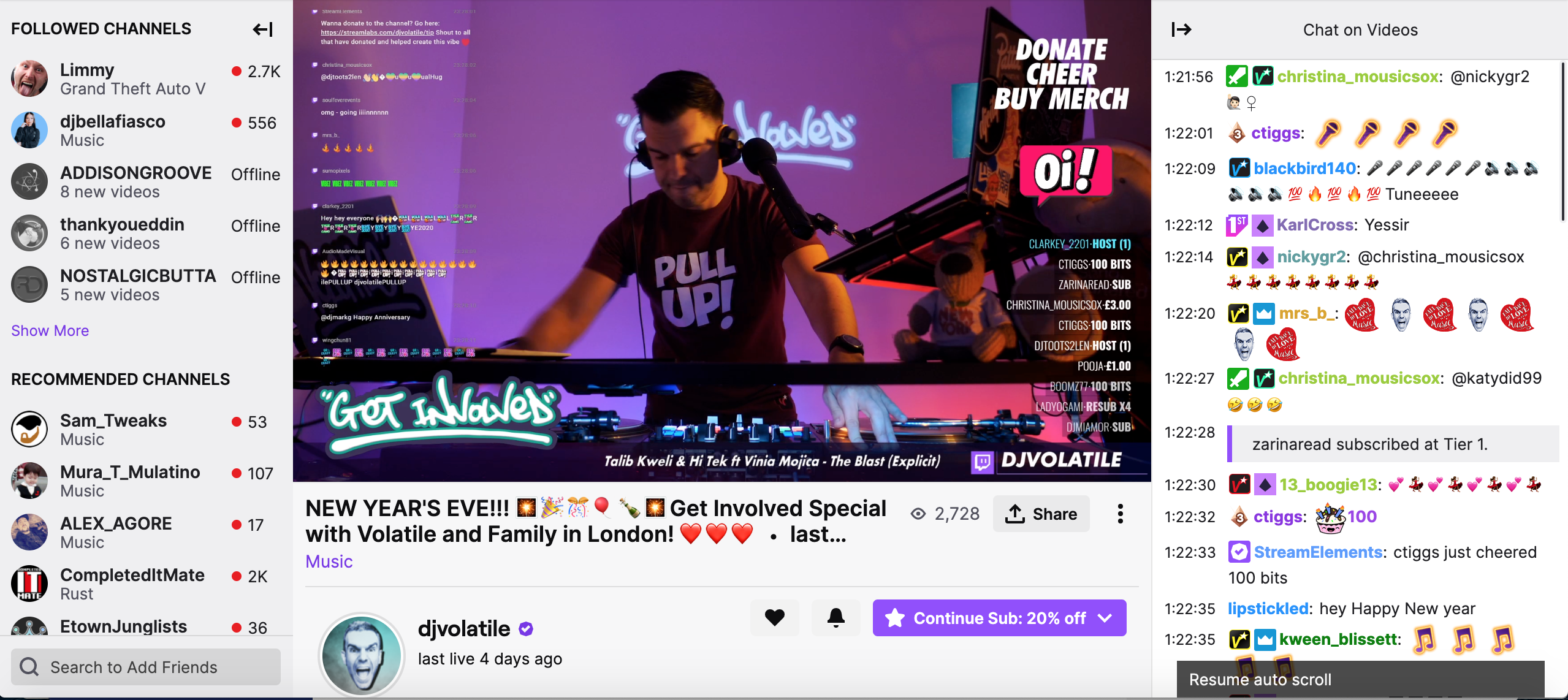
Badges
In the chat, names pop up, but also whatever relevant badges relate to the chat participant – follower, subscriber, how long you’ve subscribed, etc etc. Its a way of highlighting the most supportive and loyal fans in any given chat. More details here.
Follow
When you follow an account, it will add it to your follow list, and display that channel on the front page of your Twitch page when they are live. Its a good way to see when your favourite channels are active. It is completely free.
Notifications
If you click on the little notification bell on a channel you follow you toggle notifications on or off. You can set up notifications so that you get a message to your email inbox and so on – its quite customisable.
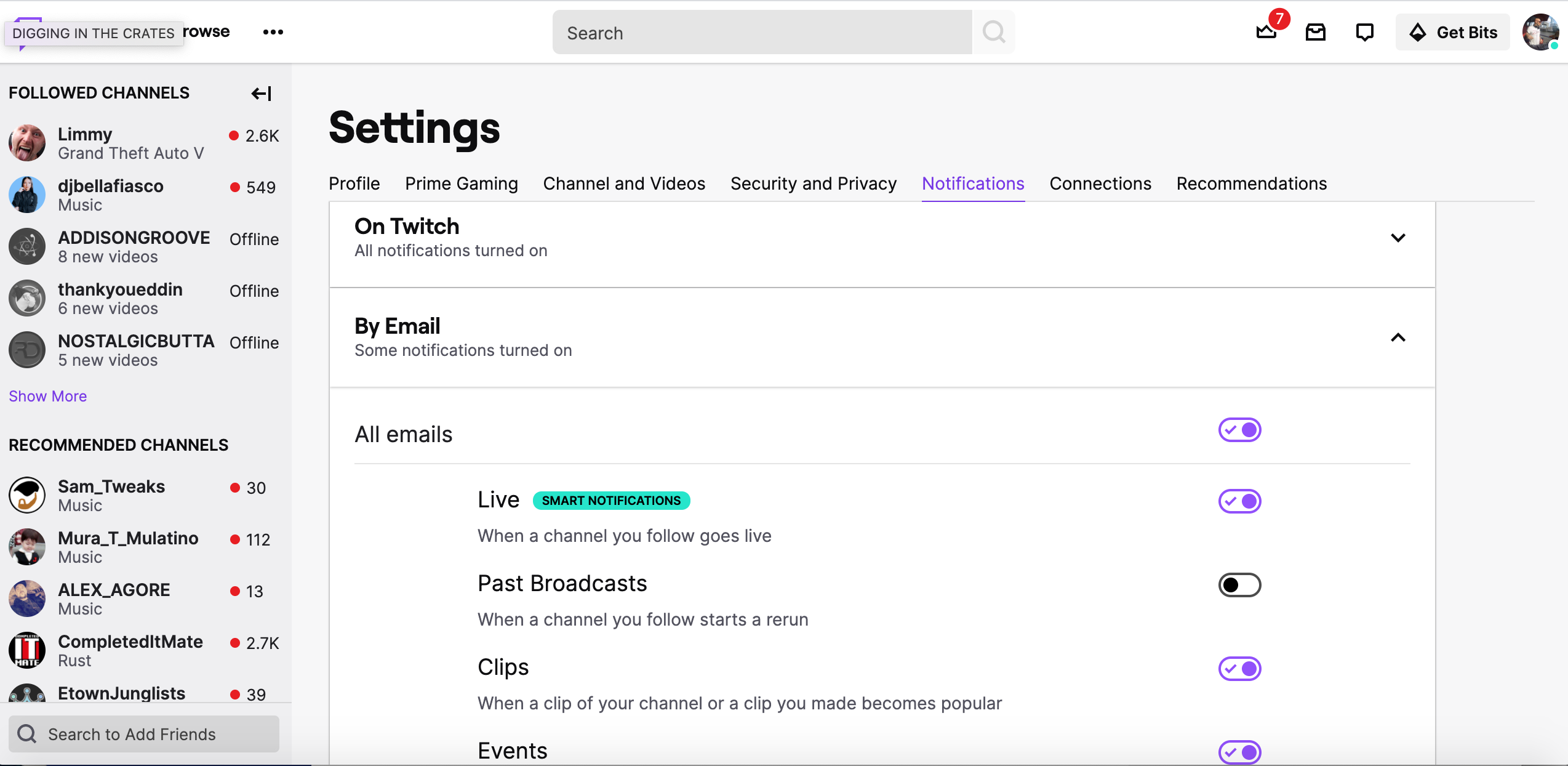
Subscriptions
Subscriptions are the next level on from following someone, and is essentially a monthly subscription to a channel. As I understand it – half the money goes to Twitch, half to the channel. This is a recurring monthly fee, and unlocks that channels emotes. People can buy them for themselves, and also you can gift them to other people if you want, or they can gift them to you. It also prevents you having to watch adverts each time you go to a new stream – if I hear that damn Tiesto advert another time, I might have to just subscribe to every channel on the entirety of Twitch…
It is worth noting that if you have Amazon Prime, you are entitled to one free Twitch subscription per month, as explained here.
Tiers
Tiers! UK readers will recoil in horror at that word, but in Twitch it just refers to the level of subscription you have. Almost everyone who subscribes goes for tier 1. Tier one costs $4.99, Tier 2 $9.99, Tier 3 $24.99. The most obvious difference you get access to even more emotes, and different badges for when involved in the chat, to show your loyalty to the channel. You also get emote modifier filters, which enable you to stand out further in the chat. Essentially, follows, subscriptions and tiers are all ways to support your favourite channels, and stand out a bit from other followers and subscribers if you really want to make your support known.
Channel Points
This is a points program for streamers to reward members of their community with perks, outlined in detail here. They are customsisable, and available to any affiliate or partner streamers. Essentially, its a loyalty system – it can be set up to reward watching, following, participating in raids, and so on. Speaking of which…
Raids
So, you may have heard about raids – they are one of the big selling points of Twitch as a platform. People set up “Raid Train” parties, and there’s even things like “Stream Raiders” as established events featuring DJs like DJ Yoda and Skratch Bastid.
Essentially, a raid is when the people watching a DJ are taken over into a new DJs stream. The initial DJ enters the command “/raid @nextDJname” into the chat, and Twitch does the rest. Its really fun, and a great way to direct your audience to other DJs you like and respect. And of course, others can come raid you and bring their crowds along as potential new fans!
Little bit of etiquette here – its generally not considered good form to outright ask people to raid your channel, unless it is someone you have the right relationship with, either personally or professionally. I’ve heard about people who’ve not texted a DJ in a year suddenly messaging “Hey, can you raid me after your set tonight?” out of the blue – NOT COOL! My personal rule is simply not to ask, and to raid people I think deserve it or who I’ve arranged it with as a reciprocal thing.

Bits
Bits are basically a Twitch currency – you buy them from Twitch at a fixed rate, and then can use them to “cheer” during broadcasts, and some of the money ends up with the streamer. Much like subscriptions, they function as a way of supporting a channel, of showing that support publicly, and differentiating you from other viewers. Streamers can set up visual and sound effects to be triggered when bits are spent – for instance, DJP has the Little Britain “bitty” sound clip set up to play whenever bits are given, which can extremely entertaining if timed right!
Hype Train
A hype train starts when a certain amount of paid activity happens in a 30 second window – subscriptions, cheers etc. Once it kicks off, a graphic comes up with a progress bar leading to the next level of the hype train. If more people subscribe or cheer etc within a specified window of time, the hype train grows. If not it tops out wherever it tops out. Generally speaking, once a hype train starts, viewers are far more likely to spend money on subs and so on.
Bots
This is something that you might be a bit cautious of, with social media “bots” often being assumed to be negative trouble-causers, but on Twitch the chat-bots are a brilliant labour-saving tool. You can instal a chat-bot, and then come up with simple commands which trigger the bot to say a pre-written comment. So, for instance, you could enter “!Twitter” and the chat-bot might automatically say “Go and follow DJ Funkybuns on Twitter, and be notified whenever he goes live on Twitch!”, or anything else you might want to say. Its up to you whether only you can trigger these command, or you + moderators, or anyone who wants to.
You can set certain commands to be on a timer, so that they are posted every 15 minutes or whatever. You can include a rule that they will only post if there’s been a certain amount of normal chat in between, so that the chat isn’t just your bot! I use Streamlabs chatbot for mine, but there are all sorts of options, and they all do very similar jobs.
As mentioned above, you can set up sound or visual FX to be triggered by certain things happening – follows, cheers, subs etc. How you approach this depends on the look and feel you want to go for, how much attention you want to draw to such things, etc. But when done well, it can really add to the experience, and certainly makes for a more fun time for all!
While writing this I was watching DJ Ray Domingo, and he seems to have it set up for the chat to be able to trigger emote explosions on-screen by using the command !boom, followed by the chosen emote!
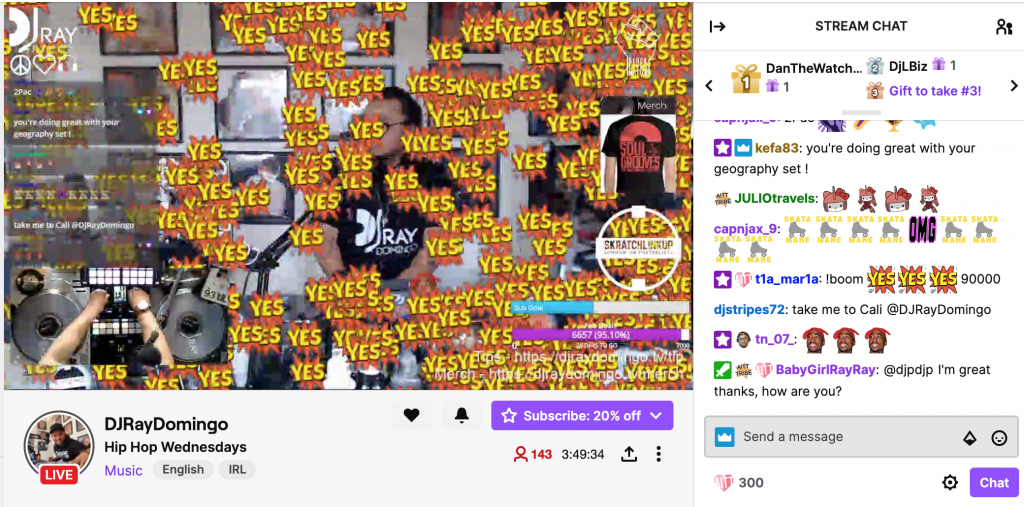
So, hopefully I’ve covered a decent amount of info for you and demystified a lot of what intimidates newcomers!
Its likely that I’ve missed some things from this round-up – what I would say is, don’t be afraid to ask questions! People are super friendly on Twitch, and usually streamers and other viewers are happy to explain things. Volatile even takes the time every Thursday to stop his stream and explain exactly how it all works. As I learn more, I may write another post explaining the things I pick up along the way!
While you are getting your Twitch channel ready, or bouncing from stream to stream as a viewer, go pick up the best music at the Heavy Hits pool, and go follow my twitch here!

