
Purchasing a Sound System
We’ve talked before about choosing a controller. Now it’s time to talk speakers. Your sound system is an essential investment that directly impacts the quality of your performances. A good sound system can make all the difference in how your music is received by your audience, and can help you stand out in a crowded market. However, with so many options available, purchasing a sound system can be a daunting task. In this article, I’m going to guide you through the best way to purchase a sound system. Remember, no matter how great you are at mixing music, it won’t matter if no one can hear you do it.
Before purchasing a sound system, it’s important to determine your budget. DJ sound systems can range from a few hundred to several thousand dollars, so it’s crucial to decide how much you’re willing to spend before making any decisions. You should also keep in mind that a good quality sound system is a long-term investment, so it’s better to invest in a high-quality system rather than a cheap one that will need to be replaced soon. Before I purchased my fist sound system, I rented amps and speakers for several years, and saved a portion of what I earned from each gig until I could afford a high-quality system.
The next step is to determine your needs. What type of events will you be performing at? How many people will you be playing for? Will you be playing indoors or outdoors? These are important questions to consider when selecting a sound system.
For example, if you’re playing at a small club, you may only need a system that can accommodate 50-100 people. However, if you’re playing at a large outdoor event, you may need a system that can accommodate several thousand people. You’ll also want to consider the types of music you’ll be playing and the acoustics of the venue. Different genres of music require different types of sound systems. For example, if you’re primarily playing hip hop or EDM, you’ll need a system with powerful bass capabilities.
Once you’ve determined your budget and needs, it’s time to start researching speakers. There are many different types of speakers on the market, each with its own set of advantages and disadvantages. Some of the most popular types of speakers for DJ use include:
1. PA Speakers: These are the most common type of speaker used by DJs. They’re designed to produce high-quality sound at high volumes and are often used in outdoor events or large venues.
2. Studio Monitors: These speakers are designed for use in recording studios and are ideal for DJs who want to produce high-quality mixes.
3. Subwoofers: These speakers are designed to produce low-frequency sounds and are often used in conjunction with other speakers to produce a full range of sound.
4. Powered Speakers: These speakers have built-in amplifiers, making them easy to set up and use. They’re often used by DJs who want a portable system.
5. Passive Speakers: These speakers require an external amplifier to power them and are often used in professional setups.
Finally, it’s important to consider the connectivity options that a sound system offers. Ideally, you’ll want a system that can connect to a variety of different devices, such as turntables, CD players, and laptops. Make sure to choose a system that has the inputs and outputs you need to connect all your equipment.
What you choose will depend upon how you worked through the above steps, but here are some popular options for DJ speakers, with details about each one:
JBL Professional EON615 – This powered PA speaker is a popular choice among DJs due to its exceptional sound quality and portability. With a 15-inch woofer and 1000 watts of power, it can produce high-quality sound even in larger venues. The EON615 also features Bluetooth connectivity, allowing you to stream music directly from your phone or tablet. And, it’s solidly built making it suitable for outdoor events.
EV Evolve 50 – The EV Evolve 50 is a portable column array speaker system that is designed for DJ use. It features eight 3.5-inch high-excursion neodymium drivers and a 12-inch subwoofer, which provide a frequency range of 37 Hz – 20 kHz. The Evolve 50 is also equipped with a 3-channel mixer, Bluetooth connectivity, and DSP for optimizing sound performance. It’s easy to transport and set up, making it a popular choice for mobile DJs.
Electro-Voice ZLX-15P – This powered PA speaker is another popular choice for DJs due to its high-quality sound and affordability. With a 15-inch woofer and 1000 watts of power, it can produce rich, clear sound even at high volumes. The ZLX-15P also features an easy-to-use LCD screen and a built-in EQ for customizing your sound. Its lightweight design makes it easy to transport, while its rugged construction ensures it can handle the demands of DJ use.
QSC K12.2 – This powered speaker is a step up in terms of both power and quality. With a 12-inch woofer and 2000 watts of power, it can deliver clear, full-range sound even in larger venues. The K12.2 also features advanced DSP technology for precise sound control, along with a built-in mixer and Bluetooth connectivity. Its sleek, professional design makes it a great choice for DJs who want to impress their clients.
Mackie Thump15BST – This powered speaker is a versatile option that can be used for a variety of DJ applications. With a 15-inch woofer and 1300 watts of power, it can deliver powerful, clear sound even in challenging environments. The Thump15BST also features wireless control via the Thump Connect app, allowing you to adjust EQ, levels, and other settings directly from your phone. Additionally, its durable construction and lightweight design make it easy to transport and set up.
Behringer Eurolive B215D – This passive speaker is a budget-friendly option that still delivers impressive sound quality. With a 15-inch woofer and 550 watts of power, it can produce clear, powerful sound in smaller venues. The B215D also features a built-in amplifier and a durable construction that can withstand the rigors of DJ use. Its lightweight design makes it easy to transport, while its affordability makes it a great choice for DJs on a tight budget.

Is Streaming Over?
It goes without saying that no one in their right mind wants to return to the days of the pandemic. It was a brutal time, one fraught with sorrow and confusion. Yet that doesn’t mean that one can’t wistfully recall moments that took place during that frightful time, and reminisce about friendships that were made, or fortified, and the experiences we had that otherwise never would have taken place. As DJs, many of us certainly recall the rise of the streaming DJ on Twitch. Let’s take a moment to remember how that began, which I’ll do by recounting my own experiences on Twitch.
I joined Twitch in June, 2019, specifically to stream live DJ performances to friends and fans who couldn’t attend in person. At the time, almost a year before the pandemic, a DJ on Twitch was an anomaly. I am sure there must have been some, but I was unable to find any others no matter how hard I searched. I hoped to find other DJs with whom I could compare notes or troubleshoot, but at the time the platform seemed to be made up entirely of gamers.
Fast-forward to March, 2020 when, as we all remember, the world shut down for the better part of a year, and in some places for closer to two years. On February 15th, a Sunday, the announcement was made that nations around the world were issuing shelter-in-place ordinances, and we were supposed to stay indoors for the next two weeks. The world seemed to be falling apart. People were getting sick, and dying, and people soon to be known as My immediate thoughts were to wonder what I could do to help. Some people, who became known as Essential Workers, had definitive tasks and jobs to do, but what could a DJ do to make things better? The thought popped into my head that people were going to need distraction while sheltering at home, and while I couldn’t do anything on the medical or scientific front, maybe I could help on the “taking people’s mind of their troubles” front, so I posted on Facebook that I’d be hosting a virtual “Online Dance Party” on Twitch on Friday, March 20th.
I expected a handful of friends to see the post and hang out with me while I streamed some music, but instead over 500 strangers from around the world showed up to dance, chat, and socialize. And the streaming DJ was born. At least, sort of. Like I said, I’m sure there were other DJs doing the same thing, even if I hadn’t heard of them or couldn’t find them. Maybe you were one? In any event, soon there were more Twitch DJs than one could count, and folks stuck at home had options every day at any time if they wanted to watch a DJ spin a set.
While people were staying home, streaming DJs thrived. Eventually I started getting booked by my corporate clients to provide private streams for their employees. The world had moved online. But has it stayed there? Or are the days of the streaming DJ numbered? What are your thoughts on this topic? Comment on any of our social media channels and let me know what your own experiences, if any, were on Twitch, and what you see as the current state of the streaming DJ, either on Twitch or any other streaming platform.

It’s Open Mic Night!
Each time I write an article for Heavy Hits, I try to put myself into the mindset of my readers. I know you run the gamut from absolute beginners to seasoned professionals. I also know most of you are DJs in some capacity. Beyond that, it’s anyone’s guess what you want to read about on any given day. When I make that guess, I do my best to offer up something helpful. Sometimes I aim for the newest of the new DJs among my readership, and at other times I try to share something that even the most experienced of DJs will find interesting or useful. However, when it comes down to it, every topic I choose comes from me.
Today, I’d like to try something different, but it will only work if you– yes, YOU– participates. I want to know what’s on your mind today. Leave a comment on any of the social media sites where you see this, and tell me what you’d like to read about in a future blog. Ask questions. Or, share knowledge. Maybe you have expertise in some aspect of DJ’ing that will be helpful to other readers. Maybe even just share a story about a memorable gig or other DJ, or music, related moment in your life.
Today this blog is an open mic, so please take advantage. At the very least, introduce yourself. One of the most beneficial things any DJ can do is network, so get to it. Start networking!
I’m very curious to hear your questions and your thoughts!

Upcoming Pioneer Gear
Pioneer leaked some details regarding their plans for the next few years. This is unofficial, and very early information, similar to when I broke the existence of the DJM S11 6 months before it was announced. Many of these units, especially the 2024 and 2025 releases, are still in the development stage, and details may change, but at the moment, this is what is allegedly in the works. Take this with a few grains of salt… it could be real, it could be fake, it could all change. That said, it’s interesting, and worth discussing.
2023
Pioneer DDJ FLX2 – $159
[to replace the DDJ 200]
2 channel controller with no smart functions
Looks very similar to the DDJ 200
Pioneer DDJ FLX8 – $1249
[to replace the DDJ 800)
4 channels
Same smart functions as FLX6
Sleeker body
Metal faceplate
Updated 48kHz soundcard
HighDPI displays on jogwheels
Phono preamps updated
Replaceable input faders
Crossfader cut in
Start/stop time adjust knob
2024
Pioneer DDJ FLX10 – $1899
[to replace the DDJ 1000)
4 channels
Smart funcions
Sleeker body
Metal faceplate
Updated 96 kHz soundcard
HighDPI display on jogwheels, more information displayed
Phono preamps updated
Replaceable high quality input faders
Crossfader cut in
Curve adjust knobs
Input fader cross switch
Start/stop time adjust knob
Color FX parameter knob
Link cue track preview
6 effects mixer
Rekordbox stems control
RMX 2000 – $899
Totally redesigned body
Support for Rekordbox
2025
XDJ XZ MKII
4 channels
Inherits all the body changes and features of the FLX10
Brighter display
Jogwheel mechanisms same as the CDJ 3000
XDJ-RX3 discontinued
XDJ RR discontinued
Unnamed standalone controller – $7000
Described as “2 CDJs 3000 and a DJM-900NXS2 fused together”
The main feature is the Infinity display, a big, touch-sensitive, sapphire display that goes from start to end points of the controller
Designed to keep pace with the trend of controllers replacing CDJs in clubs

Building Your First DJ Gear Shopping List
Last month I went over the most basic of basics, as I explained how to unbox and set up your very first controller. I hope you’ve been hard at work practicing your craft, but now it’s the day after and you’re ready to get out there and start being a DJ for real. As in, in front of other people.
Yes, I know I’m jumping ahead, and if you really are just starting out, it’s going to be a little while before you’re ready to play for a crowd, not to mention at least a little while before a crowd is ready to ask you to play for them. But let’s look ahead, shall we?
Today we’re going to start building a sort of to-do list for you. We’re going to start mapping out what you will eventually need once you start DJ’ing publicly.
I’m assuming you have a DJ controller, or turntables and a mixer, or whatever device(s) you will be using to mix music. The next step is to send that mix to something that will let your future audiences hear it. In other words, you need a sound system!
At the most basic level, you need nothing more than a speaker, but we’re going to think a bit beyond basic, and prepare you to play a house party, a small pub, or some other space along those lines. So you’re going to need… you guessed it… TWO speakers.
When choosing speakers, the first thing you have to decide is if you want a passive or active speaker. If that brings up memories of Latin lessons or grammar class, fear not. We’re not talking language here, we’re describing the two basic kinds of speakers.
An active speaker is the most popular kind used today. It has an amplifier built in, which means you can plug it into a wall socket, send it some music, and you’re good to go. A passive speaker is the more traditional kind, and it needs no electricity to run. It does, however, need an amplified signal, so you will need a separate amplifier. You’ll run from your controller into the amp, and from there into the speaker.
Both kinds have their own advantages, but as you’re just starting out, my advice is to go with two active speakers.
You’ll also need cables to connect your controller to those speakers. Most controllers have what’s known as an XLR out, and most speakers have an XLR in, so you obviously will need an XLR cable. You’ll actually need two, one per speaker, and you’ll want 50 foot cables.
Most beginner-level speakers will need to be placed onto a stand of some sort, to elevate them off the floor, and get the sound up to ear level for your listeners, so you’re going to need to speaker stands.
And the last thing you’ll need, at least for today’s beginner’s shopping list, are a power strip and some extension cables. One power strip, 2 25′ extension cables, and 1 50′ extension cable will suffice for now.
And there you have it, your very first shopping list! Don’t run out and buy any of this yet. Stick around, as in future posts we’re going to talk about which brands and models to choose, and how to go about assembling your audio arsenal. For now, start saving up your coppers, and maybe do some research on the side, and learn a little bit more about all this stuff.
Finally, here is the above info, in shopping list form:
2 active speakers
2 50′ XLR cables
2 speaker stands
2 25′ extension cables
1 50′ extension cable
1 power strip

So You’re a DJ Now?
You woke up yesterday morning, raced downstairs to look under the Christmas tree, and there it was. A gift the exact size and shape as the one you’d been hoping for… the one you whispered to Santa Claus while sitting in his lap last week… the gift you know is about to change your life. Hoping against hope, you yanked the ribbon off and tore away the wrapping paper, and sure enough, there it was: your first DJ controller. Hurray! Congratulations! You are now a DJ!
So then, you ask, now what?
I’m glad you asked that. Stick around, for in the coming months this blog will be the place for you to visit to learn the ropes and gradually go from a guy who opened a Christmas present in 2022 to a guy being paid big bucks to DJ a Christmas party in 2023.
Today I’ll start with some of the most basic of basics. Some, and maybe all, of this maybe obvious to you, but it won’t be to everyone, and perhaps there will be one or two nuggets of knowledge here that will help you on your path to DJing.
Let’s start!
First off, open the box. Carefully! Remove the controller and all the paraphernalia that came with it, and set it all aside. Now replace the styrofoam, cardboard, plastic, and other packing materials back into that box. You should save all of that, partly because if you discover something wrong with your controller in the coming weeks you may need to return it with all the original packing materials to get a refund or a replacement, but also because someday you may want to sell this controller and upgrade to a new one. You will get more from a buyer if you present it with all its original parts and packaging. So pack that up and tuck it away in a closet, attic, corner, or under your bed.
Next, let’s gather everything else you’ll need. (For the purposes of this article, I’m assuming you are using a DJ controller, and are not starting out with turntables or CDJs. If you are, let me know in the comments and I’ll offer some advice, but also keep reading as much of what I write will still be applicable to you.) You’ll need:
1. a laptop, or other computer
2. a USB cable
3. headphones
4. speakers
Once you’ve gathered the above, it’s time to set up your home DJ booth.
First, connect the controller to the laptop with the USB cable. The controller probably came with one, though if you have a newer Mac you may need an adaptor, or a different cable. The cables that come with controllers usually aren’t very good, and can sometimes cause latency– when there is a delay between what you do on the controller and what you hear from the speaker– so at some point you’ll want to upgrade. This is the best cable in the world for DJing, so consider picking one up sometime soon. But for now, the one you have should suffice.
Next, connect the speakers. If you have powered speakers, run a cable from the master out on the back of your controller to the speakers. If you have passive speakers, run a cable from the master out on the back of your controller to the amplifier or receiver that is connected to your speakers.
Now, plug your headphones into your controller, plug your controller’s power cable into a wall socket, and everything should be wired up and ready.
Now let’s get the computer ready. What software are you using? That depends mainly upon what controller you have. My recommendation is Serato. It is hands down the best DJ software that exists today. Others may recommend Traktor, Virtual DJ, Rekordbox, or something else, but Serato is what you are going to encounter “in the wild,” most often, and what most of your DJ chums will be using. But, again, what you use may depend on what controller you have, so figure that out, and download it. Go through whatever steps are needed to get it installed on your computer.
Do you have some music? If not, that’s what Heavy Hits is for! Now that you’re a DJ, you’re going to need a source for new, and old, music, so consider signing up, but however you do it, make sure you have some music on that laptop.
And now you are ready to start practicing! Come back here for future blogs where we’ll cover other topics for beginner DJs, and get you up to speed and ready for your first public performance!

November 2022 Video Recap
Heavy Hits is more than a record pool. You obviously know about our blog– you’re reading it right now– but do you know about our YouTube channel? It’s full of information and tutorials designed to help you become a better DJ or producer. Here’s a recap of what was shared on our YouTube channel this month.
A tutorial for making multiblend edits in Ableton
We also have a special video from Miss Nine, playing her recent Heavy Hits HHP mix of house and melodic tunes

Serato Hack – Modify All Your Crates at Once
I have 150 or so crates in Serato. They all have some columns I don’t use, and I’d like to remove those, add others, and rearrange the order of the columns. Maybe you are in a similar situation?
I wanted to find out if there is there a way to make the change once and have it propagate through all my crates, or if I must go crate by crate and make the same changes 150 times? After Google gave me no answers, I turned to Reddit, but no one knew how to do this. Having exhausted the conventional routes to knowledge, I emailed a contact I have at Serato. He’s in charge of creating their training videos, so he seemed like the perfect person to ask. He didn’t know a way, either, nor did the Serato colleague he put me in touch with. It seems there is no way to do this.
Or is there?
After plenty of trial and error, I came up with a method to accomplish this feat, that I can only describe as a “Serato Hack.” And so I will.
Here’s a Serato Hack for changing the column structure of all your crates at once:
1. In library settings, turn off “custom crate columns”
2. Adjust a playlist to your desired specifications. For me I only want to see song name, artist, and BPM, so I deleted all the other columns, and then dragged the remaining three columns into the order I want them.
3. Quit Serato — if you don’t, and turn custom crate columns back on now, all playlists will revert to whatever they were.
4. Run Serato
5. In library settings, turn on “custom crate columns”
Now all your crates should be identical, and they should still be how you set them. Yayz0rz!
Did this work for you? Let me know in the comments below!

Songs for Your Thanksgiving Party
When it comes to holiday music, Christmas rules the roost. A DJ can easily play a 5-hour-long set of nothing but Christmas music and never repeat a song. Halloween doesn’t have nearly as many songs dedicated to its themes, but it holds its own against most other holidays. Meanwhile, sandwiched in between, like a slice of turkey between two pieces of bread, is good old Thanksgiving. And though its traditional feast makes Thanksgiving the king of holidays when it comes to eating, from a DJ’s standpoint, the holiday is somewhat lacking. Just what are the great Thanksgiving songs? What are you planning to play in your set next Thursday night??
There are a few of them out there, but for my money the best Thanksgiving song is “Carving the Bird” by Charlie Parker. Not that I’ve ever DJ’ed on Thanksgiving, and I doubt I ever will, but if I did I’d have to sneak this into the mix somewhere. I would probably also have to say “this song is called ‘Carving the Bird’ or something similar, as it is an instrumental, and there would be no way for anyone to even know they were dancing to a holiday-appropriate song; if they’d even dance to Charlier Parker, that is. The right crowd would, but who’s to say the right crowd will hire me to DJ their turkey-related festivities?
I notice that Charlier Parker has quite the bird theme going on with this record. There’s a song on the same album called “Bird’s Nest,” and a picture of a bird on the album cover. Put a bird on it, am I right? I wonder if Parker was playing off his nickname, which was, of course, “Bird,” or if the nickname came later because he put birds on everything.
Beyond that, what a song! This is the style of jazz I love most, from the 1940s bop era. To my admittedly untrained ear, this is Jazz with a capital J, and all the stuff before and after, though often fantastic, is something else… strictly lowercase stuff. What I wouldn’t give to go back and watch Charlie Parker perform in the ’40s. Give me that, a pack of Pall Malls, and a corned beef sandwich– no, wait, carve me a turkey sandwich!– and I’d be good.
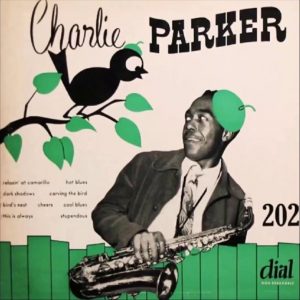
October 2022 Video Recap
Heavy Hits is more than a record pool. You obviously know about our blog– you’re reading it right now– but do you know about our YouTube channel? It’s full of information and tutorials designed to help you become a better DJ or producer. Here’s a recap of what was shared on our YouTube channel this month.
Who did stems better– Serato or Virtual DJ?
A tutorial for making a toneplay edit in Ableton
And finally, here’s part 2 of the Serato vs. Virtual DJ stems discussion.

