
How to Be a Tik Tok DJ?
When I joined Twitch in the summer of 2019, it was a ghost town for DJs. At that time it was strictly a community for gamers, and I only joined because I saw a way to repurpose it for my needs. I played a lot of outdoor b-boy shows, and friends of mine around the world wanted to watch the breakers breaking and hear the MCs MC’ing. I searched for the best way to livestream the shows, and Twitch struck me as the best bet. At that point, I was an anomaly: a DJ on Twitch? Then the pandemic hit, and suddenly you couldn’t swing a dead cat without hitting a Twitch DJ.
For DJs, Tik Tok today is what Twitch was in 2019: uncharted territory. Unlike Twitch, where you are competing with DJs who have a two year head start on you and have built up large and loyal audiences, Tik Tok has far fewer DJs at work. If you can get in now, you can get in a lot closer to the ground floor, and build the audience, and income, that comes with garnering large viewer counts.
So what’s the catch? There’s always a catch, right? In the case of Tik Tok, it turns out there is, and it’s a rather notable one. Unlike Twitch, and most other streaming platforms, not everyone can jump into the deep end from the get-go on Tik Tok. While anyone can create an account and share videos, only users with at least 1,000 followers can livestream. Gaining that many followers is no easy feat, unless of course you look good in a wet t-shirt. If that’s the case, skip the rest of this article, post one video, and you’ll hit 1,000 followers in the time it takes everyone else to finish reading.
Assuming you aren’t a sex symbol, you’re going to have to work to get those followers, and as is the case with most social media platforms, there is no short cut. You will have to create and share quality content on a regular basis. Tik Tok, more than any other platform, is about quantity almost as much as it is about quality. You certainly need high quality content, but one video won’t cut it. To get followers, you need to post something worth watching on a near daily basis. If you can do that, you should be able to build an audience over time, until you hit the magic number. And then you can join what is currently a very small community– that of the livestreaming Tik Tok DJ.
Now get out of here and get started with your new career as a celebrity Tik Tok DJ!

The Absolute Best Way to Organize Your Virtual Crates
As the year comes to a close, I’ve been reviewing some of the questions I’m most commonly asked on Reddit and Twitch, and more than any other, the topic I’m always addressing is music organization. I know that subject matter has been addressed here previously, but that was before my time at Heavy Hits, and today seems the perfect day to offer some in-depth suggestions for keeping your music library organized. Late December and January are typically the slowest time of the year for DJs, which makes it a fantastic time to restructure your virtual record crates.
I use Serato when I DJ. It’s the industry standard, and, at least in my mind, far and away the best DJ software. if you use something else, you can still use the organizational methods I’m about to suggest, but you will need to go through a few extra steps. Feel free to ask any questions about how to do so in the comments section of any of our social media channels if you need more information about doing so.
The first thing to be aware of when setting up record crates, whether those that contain actual records or virtual crates of digital files, is that less is more. This is best illustrated by thinking of a traditional vinyl DJs crates. When wax was the only show in town, a DJ was limited in what he could bring to a gig, whether by space, effort, or budget. For many reasons, it was impractical, and often impossible, to bring more than four or five physical crates of records to a gig. As each crate holds about 70 records, that meant that at most, a DJ had access to 350 songs for an entire night.
I’ve seen DJs playing from a single playlist that contains more than 350 songs, and most DJs show up with 3,500 or more songs— often closer to 35,000 or more— at every show. While there are merits to having access to that many songs, it can also be detrimental. The human mind simply cannot keep track of that many songs at once. Moreover, it isn’t necessary. In the vinyl era, DJs played successful shows, and entertained large audiences, pulling from only a few hundred songs during a night. Even open format DJs were able to do this. I speak from experience. In the early ‘90s, I played at college parties, and at that time students wanted to hear a wide variety of music. I had to play all the current pop hits, along with indie rock and new wave hits, and the then-still-under-the-radar hip hop music, but the majority of what they wanted to hear were oldies. 75% of my sets then was music from the ‘50s, ‘60s, and ‘70s, along with a smattering of ‘80s music. I also had to bring hard rock, country, swing, jazz, reggae, Motown, and other music. College kids then wanted to hear literally everything. I managed to pull that off with 5 crates of records, and I never disappointed.
I hope I’ve made my case, but if you still think you need 5,000 or more songs at your fingertips, fear not. My method allows for that. So without further delay, let’s dive into the process.
Let’s look first at the big picture. We’re going to create a series of nested crates using smart playlists in iTunes. We’re going to limit the size of each individual crate to about 75 to 125 songs. Doing so is going to allow us to have very manageable crates to play from, but with the ability to pull out one or more levels and combine crates. That way, we aren’t playing from a list of 500 or more songs, because at that point it’s no longer a record crate, it’s a music library. We want a short list of songs that we know well, and that integrate well with the songs around them. If we need to change up the vibe, or transition into another style, we can pull back and see a combination of the crate we’re currently playing from and some related crates. This is the best of both worlds— a manageable crate to play from with the ability to instantly shuffle in another crate. Vinyl DJs never had it so good.
I can’t stress enough that no crate should have more than approximately 100-125 songs in it, and 50-75 is better. It should be easy to flip through a virtual crate the way I used to flip through a crate of real records. Once there are more than 125 or so songs, it’s hard to work with them as a whole. An ideal create is one where you can quickly visualize everything in there, and make instant mental connections and decisions about what to play, and when to play it, in relation to every other song in the crate.
Sometimes I DO want to view a few crate’s worth of songs at once, especially if I’m working in a particular BPM range and want either to cross over into a different genre, or jumble up styles for a bit. To facilitate this, I nest my crates in iTunes. So, for example, I have a crate called “Dance Pop,” and within that crate are two sub-crates, “Pop and Rock” and “Soul Disco.” Each of those two crates holds its own sub-crates: “Pop and Rock” holds “’80s Dance” and “Indie Dance.” Within those two crates are 7 more crates, some in the ’80s crate, some in the indie crate. That way, if I really want to, I can pan out, so to speak, and look at the entire “Pop and Rock” crate, and see all 7 crates folded into one mega-crate. Or I can go down one level and view the “’80s Dance” crate, and see two crates together, etc.
The basic idea is that most of the time I want about 100 songs in front of me. Sometimes I want to pull back and see 200 songs, or maybe as many as 700 songs, but only for certain transitional moments.
How do we accomplish all of this? We start by creating a series of smart playlists in iTunes. Choose “New” from the file menu, then choose “Smart Playlist” and make sure it looks like this:

Instead of “yourtag” you will enter the tag that indicates a song belongs in that playlist. This part is up to you, and depends on what sort of music you play. I play weddings, parties, night clubs, and all sorts of events, so I need a variety of music. My keywords include 80s dance pop, indie dance, edm, rnb, britpop, country, and a lot more. Keep in mind that keywords can be more than one word, so 80s dance pop is a single keyword.
Make a note of all the keywords you use as you create your crates, and make sure iTunes is searching the comments ID3 tag for them. Once you’ve done that, the next step is to go through your music library and enter the appropriate keyword, or keywords, into the comment tag of every song you want in your crates. This can be a time-consuming process, and in truth it is a never-ending process. I’m constantly moving tracks around and fine-tuning crates. Also, realize that songs can live in multiple crates. Many of mine do. All you have to do is enter the tag for each crate in the comments field, separating each with a comma.
For example, in the comments of “The Humpty Dance” I’ve entered, “80s rap, 80s dance pop, dance favorite.” That means it will show up in all three of those crates. This is a very powerful function of this method, and something vinyl DJs can’t do without buying multiple copies of the same record.
As you fill in your crates, keep in mind that you want to limit the size of each crate to about 100 songs, and try not to exceed 125 songs. If you find yourself going over that limit, you probably need to split that crate into two crates.
Once you’ve built your crates, the hard part is done, but now comes the crucial step: nesting them. This is the massive advantage to this method that I alluded to above, and something vinyl DJs are unable to do. In iTunes, you will create a series of folders into which you will place various crates. There will be one master folder– I call mine “DJ Crates”– into which all other folders and playlists go, and as many subfolders as you need.
If you play pop music, you may want to organize songs by decades. For whatever reason, people like to group music that way. You’d create folders called 70s Dance, 80s Dance, 90s Dance, and so on. Within each folder you’d place the applicable crates. In your 70s Dance folder you may have the following crates: Disco, 70s Pop, Glam Rock, 70s Funk, and maybe some others that you use. That way, any time you need to dial in and play a set of, say, disco, you can go to that specific crate, but if you want to play a set that encompasses all of the 70s, you can pull back and choose the 70s dance folder itself. Each folder is in fact a crate of its own; a crate that contains all the songs in all of the crates it contains.
You can also nest folders within folders. Maybe your disco and ’70s funk playlists are in a folder together that you call “Funky Disco” and that folder is in the 70s Dance folder. Now you can pull back and see just funk and disco songs together, or pull back a second time and see all the music of the ’70s in one place. All of the nesting is up to you. I can tell you how to do it, but you have to decide for yourself which playlists you’ll want to combine, and create the various levels necessary to do so.
Here’s a picture of my own crates:

Note how I have the ability to see certain playlists alone, combined with one related list, combined with 3 related lists, combined with 10 related lists, and so on up, to the point where I can see every playlist I have combined into one massive playlist. This is the goal.
The final steps are easy. Once you have an iTunes folder with all your crates in order, check the box in your Serato settings that reads “Show iTunes Library.” It’s that easy. Best of all, every time you start Serato it will refresh your crates, so you can make changes in iTunes whenever you want– I’m constantly updating and altering mine– and you will always have the most recent iteration of your crates when you launch Serato.
I hope you find this helpful. I am confident that this is hands down the easiest and most effective way to DJ using digital media, and would love to hear from anyone who has suggestions for how to improve my method, or wants to share what they believe to be a better method. And again, do not hesitate to ask any and all questions in any of the comment sections of any of our social media channels. I’m happy to help you get your crates in better shape for 2022 and beyond!

How’d You Find Me?
Thanksgiving is over and Black Friday is a day of the past. That means the Holiday Season is upon us! Or, as some say, cuffing season; to DJs it’s something more serious: engagement season! Is it the time spent indoors due to cold weather, the Christmas spirit, or the heart-shaped boxes of candy on Valentine’s Day? Does all the time spent with family at the holidays invigorate our inherent nesting instinct? Who’s to say? Whatever the cause, something happens between Thanksgiving and the end of February that leads to more wedding proposals, and subsequent “Yes!” responses in return, in that span of time than at any other time of the year.
For DJs, at least those who are in it for the big bucks, engagement season means a steady stream of inquiries from recently engaged couples seeking a DJ For their upcoming wedding day celebration. Hopefully you have a sales pitch ready for these couples, and no doubt you are a master at converting leads to sales. If not, stick around, and in a future post I will offer some helpful advice in that regard, but today I want to address something else.
Are you tracking the source of all your leads?
This is an oft-overlooked, but very important piece of data to track! If you are paying for leads, you not only want to know how many leads are coming from a given source, but how they are performing. This means it isn’t good enough to simply note how a potential client found you. No, you need to track that lead through every stage of its life. Here’s how I do that.
When someone reaches out to me, I create an entry in a database I’ve created for managing my DJ business. You can do the same, or use a simple spreadsheet. You want to track the following information:
1. The date they first contacted you
2. The date of the event
3. The source of the lead, i.e. where they found you. Google? Instagram? The Knot? A referral? They saw you in person and liked you? Usually it’s obvious. If they send a DM on Instagram, there’s your answer. Other times, as in a direct email, you need to ask.
4. The current status of the lead. I have six options here: Open, Booked, Date Taken, Not Hired, Spam, and DOA. The last one, DOA, describes a lead that never responded to any replies from me. Date taken means I was already booked on their date.
For events that are booked, I track how much I charged, what my costs were, and how much, if any, tip was given. This allows me to track to the penny how much I make on average per event from a given lead source.
From that info I create a report that tells me precisely how each lead source is doing. I want to know how much total income leads from each source are generating, as well as how much per gig. If I make $5,000 from people who find me on Google, but worked 10 gigs to make that, perhaps that is better than making only $2,000 from Instagram, but working just 2 gigs for it. There’s no definite answer there. $500 each for 10 gigs has merit, as does $1,000 each from two gigs. Either way, you need to know this, so you know where to focus your efforts, because clearly you want 10 gigs from Instagram, and the resulting $10,000, more than you want 10 more from Google, right??
I also track what percentage of gigs from a given lead end up DOA. This matters, especially if you are paying for leads. If you’re spending $10 per lead, and 80% are dead from the get-go, you may want to reconsider buying more from that source. Unless, however, the other 20% are booking and paying you well. Unless you are tracking all of the above, you’ll never know, and you will be relying on hunches and guesses instead of cold, hard, data.
If you want more detail, or some screenshots of my database in action, comment on one our social media channels. And in the meantime, don’t forget to ask everyone who contacts you, “how did you find me?”

The Lost Art of the Line Switch
A staple for turntablists for years was the switch on the mixer that toggled between the phono input and the line input. Originally designed to allow a DJ to easily switch between two devices plugged into the same channel, and get double-duty from one channel on a mixer, the switch was quickly repurposed by scratch DJs. As with most functions on a turntable or mixer, DJs found a use for the switch other than that which the manufacturer intended. This is the norm. Pitch control was made to adjust the pitch on a record that was cut at a speed other than 33 1/3 or 78, but DJs discovered they could use it to beatmatch. The crossfader was made to smoothly transition between two songs, but DJs discovered the could use it to scratch. The list goes on, and near the top of that list of repurposed features, one finds the line/phono switch.
When switched up, or on, into phono mode, the audience hears the record, much the same as when the crossfader is opened. When switched down, or off, into line mode, the audience hears silence, unless a device is plugged into the line input on that channel, and playing, in which case they’ll hear that.
How is this useful? It’s incredibly useful for making fast cuts. Faders at the time did not yet have adjustable curves, so a scratch like the transformer, which requires quick on/off clicks, sounded better, or at the very least different, when done with the line switch. In fact, the adjustable curve was invented to allow crossfader scratchers to have the same precision as those who used the switch. This became a necessity in the early ’90s after the invention of the now-ubiquitous Flare scratch. That scratch can only be performed using a line switch, or with a crossfader with an adjustable curve.
Why am I bringing this up today? Because the line swtich is inexplicably absent from modern mixers. For scratch DJs who started in the ’80s, that switch was a necessity, and for any DJs who scratch in an up and down motion, i.e. on the volume fader rather than the crossfader, the lack of a line switch can be a deal-breaker. Yet, as none of the current high-end mixers have such a switch, said DJs are forced to make a deal regardless. I’m one such DJ, and a few years back I bought the last new Vestax PMC-05ProIV mixer in my local shop, despite it being a dated mixer at the time, simply to have access to a line switch.
One workaround is to cut a thick piece of cardboard to fit the upfader slot, and effectively shorten the throw of that fader to the point where using it is similar to a click, then setting the curve on the fader to fast. It isn’t the same, but it’s close. I’ve seen DJs use tap to shorten the throw on a volume fader, which also works. The problem there is you lose the ability to use the fader to fade the volume in and out. I’ve dreamed up all sorts of modifications to mixers to fix this problem, but have yet to put any to the test; further details as events warrant.

Ghostbusting for DJs
Today let’s talk some DJ 101. This is applicable to any DJ who hires out for performances, whether you are a wedding DJ, club DJ, festival DJ, or any other flavor of DJ. If you are trying to get people to pay you to show up and spin tunes, keep reading.
We’ve all been ghosted. Typically, it’s someone you’ve been dating who suddenly decides to vanish from your life. It hurts, but you move on. It’s his, or her, loss, right? However, when a potential client ghosts you, suddenly it’s YOUR loss: your loss of the potential income that gig represented. So what do you do when someone reaches out asking for information about your DJ services, and then fails to respond to your timely, well-written, and informative reply?
The most important advice I have for you is to follow up. If you haven’t heard back from the client in 24 hours, reach out again. Emails get lost in the inbox, or end up misdirected to a Spam folder. If you are messaging though a web page like The Knot or Yelp, you may be competing with other vendors, and not just DJs, the client reached out to for quotes. She may have 7 DJs, 8 photographers, 10 caterers, and a dozen florists all responding to messages, along with numerous other vendors. Don’t be shy about sending a followup to bump your message to the top of her inbox.
Another thing to remember: don’t worry about being pushy. If you’ve sent two messages, and heard nothing, wait a day or two and send a third. Then a fourth the following week. As the saying goes, “it’s a yes until it’s a no,” and you have nothing to lose. As long as you are brief and polite in your messages, you have nothing to worry about. The worst that can happen is that the client won’t hire you, which is the same thing that will happen whether you follow up or not. Meanwhile, the best case is that he WILL hire you, and put a couple thousand dollars in your pocket. Don’t write every day for two weeks; consistently following up once per week after the initial three messages is ideal.
There’s something else I do that has worked well for me. After years of vainly trying to get potential clients to respond, in hopes of getting them into a phone call, I had an idea: if they won’t come into a call, I’ll bring the call to them instead. If the mountain will not come to Muhammad, then Muhammad must go to the mountain, am I right? Instead of a second follow-up message, I record a short video in which I introduce myself and give a shortened version of my sales pitch. I send a link to the video as part of my day two follow-up, and this works wonders.
How do I know it works wonders? Because I track everything. I hope you do, too. Every lead is entered into a database, along with information about how and when I responded. I try different wording in emails, and different approaches to making the sale, and I keep track of what gets the best response. Sending a video link definitely leads to a higher rate of response than a text-only message. If you are not already tracking your leads, you should start right now. Leave a comment on one of our social media channels if you’d like more advice on this.
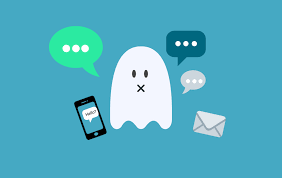
Jazzing Up Your Sets
If you play at bars or clubs with one set format, your hands are pretty much tied when it comes to changing up the musical genres in your set. If you play a hip hop club, you’re expected to play hip hop, if it’s techno night, you’d better spin techno all night. If you have more leeway in what you play, you may want to consider slipping some jazz songs into your mix. That may seem daunting, as jazz can seem very inaccessible and perhaps at odds with modern pop music sensibilities, but when carefully chosen, and correctly mixed, a few jazz tracks can invigorate your audience and set you apart from your peers.
Jazz has gone through a lot of phases and sounds in the century or so that it has existed. I often mix in jazz tracks from the ’40s and ’50s, and find ways to incorporate some hard bop, and even modal jazz, into my sets. If you’re just starting to dabble in including the art form, however, I would gravitate towards the jazz/rock/funk fusion sound of the 1970s. To a jazz purist, it’s among the worst jazz ever recorded, but from a DJ’s standpoint, and in relation to modern pop, it’s the best choice. Most jazz fusion songs are percussion-heavy, and nearly all are in 4/4, which is going to make integrating it into your set much easier; and, it was simplified for the rock/funk audience.
Bona fied jazz masters like Herbie Hancock and Donald Byrd sold out, in the opinion of most jazz fans, and started making dumbed down jazz for the masses that was jazz in name only, but those are the records that became the cornerstone of hip hop in the ’90s “diggin’ in the crates” era, and tracks that can become cornerstones in your newly-jazzified DJ sets. But where to start? Permit me to suggest some songs. You can mine those tracks for five or six danceable, easy to mix songs that still sound like jazz to the average listener.
Consider:
Who’s Making Love? – Lou Donaldson
“T” Plays it Cool – Marvin Gaye
Matrix – Dizzy Gillespie
Harlem River Drive – Bobbi Humphrey
Westchester Lady – Bob James
Mister Magic – Grover Washington Jr.
Fourty Days – Billy Brooks
Tequila Mockingbird – Ramsey Lewis
Those are all jazz fusion tracks with beats you will find familiar, but will sound refreshing to your crowd. And, they’re in the same rough tempo range, so mixing between them in perhaps two sets shouldn’t be too difficult. And once you familiarize yourself with the tracks above, you will no doubt begin to find other jazz tracks that work equally well, or better, in your sets.
One caveat: the above songs, and nearly all jazz songs, are performed by live musicians using real instruments. They aren’t quantized into a lockstep computerized rhythm, so you’ll need to focus on your mix, and pay attention to minor tempo shifts throughout each song. Or, harken back to this previous blog, and learn how to quantize tracks for easy, perfect mixing.

DJ’ing Outside Your Comfort Zone
I’ll cut to the chase: I am not an EDM DJ. I know next to nothing about that scene, or that music. I am aware that what used to be called house music, or even simply electronic music, has now been subdivided into dozens, maybe hundreds, of categories, but I can’t tell progressive house from deep house, and as far as I know, dubstep just means Skrillex. This is fine, because my audiences never want to hear any electronic music other than songs that cross over into pop hit territory; well, hardly never.
Recently, I DJ’ed a wedding, and after the last song was played the crowd wanted more. There were still close to 100 guests on the dance floor, and they were chanting “encore!” That isn’t unusual, but the next part was. Rather than the bride or groom negotiating overtime, a friend of theirs took over. He’d pay my overtime rate, but wanted me to switch gears from the crowd-pleasing music from the wedding celebration into a mix of ’90s hip hop and current EDM. The ’90s hip hop part was easy, but current EDM? What’s that?
I could have panicked, or turned down the extra money, but I didn’t have to worry. I launched into “California Love,” and fired up Heavy Hits. I knew I’d find some playlists that would guide me through these uncharted waters. This one in particular worked like a charm. Did I recognize a single song, or even an artist, in that list? Nope. Did it matter? Also nope. Whoever had curated that list knew exactly what I needed, and I was able to pick and choose from the EDM Top 25 to find a few tracks to keep my dance floor bouncing.
There are currently playlists on the site that fulfill a wide variety of in-the-moment DJ needs, and in turn provide peace of mind for any DJ who is ever in a situation where a request, or an entire gig, comes out of left field. This can happen to all of us. A crowd wants Latin music, or even specifically merengue, or the bride surprises you with a last-minute request to “play lots of ’90s Britpop!” Or maybe you just can’t come up with a great slow song. This can happen at weddings, in a night club, at a house party, or anywhere. Any time you’re behind the decks, your responsibility is to make your audience happy, and when they want music that is outside your comfort zone, a curated playlist by an expert in that style of music can be a lifesaver.

The Advantage of Quantized Tracks
An unheralded advantage to pulling tracks from a properly managed record pool is having access to quantized versions of classic dance tracks. If you mix only modern electronic or hip hop music, just about everything you play likely comes already quantized. It was made on a computer, and even if the producer opted to swing the beats a bit to give the song a more human feel, it’s still going to be locked into one tempo. The moment you step into the arena of mixing indie rock, classic rock, disco, or any music performed by live musicians, all bets are off when it comes to having a consistent tempo.
If you aren’t familiar with quantization, or only know it as a function on a controller that helps you keep your pad-tapping on beat, let’s take a trip together down DJ Memory Lane, to the days when vinyl records were the only show in town.
When mixing with vinyl records was the only option, a DJ had to know every song inside and out. If the drummer speeds up from 114 BPM to 117 in bar two, then lags on one beat in bar four, before slowing down to 111 BPM in bar five, your mix was going to be way off if you weren’t anticipating those changes. And as changes like that happen in nearly every song recorded before the advent of drum machines in the 1980s, that meant that disco DJs had to keep a library’s worth of tempo changes cataloged in their head. I speak from experience! In the 1990s I was the resident DJ at Club 181 in San Francisco, where I played disco tunes on vinyl every Friday night. I had to remember every tempo change in every bar of every intro of every song in my crates, along with the same information for the breaks where I’d be mixing out of those songs. I wasn’t alone. Every DJ of that era had to be a part-time mnemonist in order to avoid train wrecks.
As it has done for most aspects of DJ’ing, digital technology has made our lives easier. Using Ableton, or similar software, I can now quantize a song, and lock every downbeat to the “1” of every bar, and make sure every snare hits precisely on a 2 or a 4. Of course, I don’t do it to that extent— I want to retain the human feel that those old tracks have— but I do make sure my intros and outros are locked to a precise tempo so that mixing disco, Motown, rock, Britpop, or any non-computer-created music is as easy as mixing EDM.
Happily, my workload decreased significantly once I started playing the pre-prepared, fully quantized, tracks available through Heavy Hits. Here’s a great example of a playlist of quantized tracks to make for seamless mixes at your next performance.
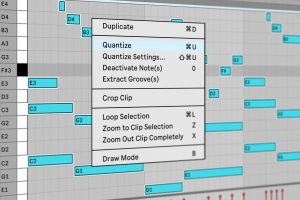
Performing at Corporate Shows
One thing that you learn as you grow up within the DJ industry is that there are a lot more facets to the trade than you realised as an outsider. And a lot of the best DJs have fingers in more than one of these pies, for all sorts of different reasons.
Today, we are going to talk about corporate gigs – ie, sets for company events, parties, trade shows etc.
“But why would I DJ for The Man, man?” you may ask. Well, mainly because they generally pay extremely well, considerably better than the average club or bar gig. Some DJ purists will think they are the worst thing ever, and so this article probably isn’t for them. The rest of you, strap in!
Getting Booked
This is probably the trickiest part. There’s a million companies out there, and there’s even more DJs. How do you go about getting on their radar?
The most obvious way is by being a really well known, cool DJ that brands want to be associated with. If thats you, well done! For the rest of us mortals, lets explore some other avenues.
You could try targeting ads for your services at Facebook users who have “event planner” and the like as their job title – many major corporate events are arranged by 3rd party companies. LinkedIn is largely seen as being for more “serious” industries than DJing, but consider updating your profile on there, and attempting to network with people, establish contacts with representatives at companies who are involved in putting events on, or targeting event companies. As with so much of DJing, a huge amount comes down to the networks you can build, and the contacts you have.
Carry business cards with you at all times and give them out as much as you can. Be inquisitive when speaking to people out and about – you never know who might end up contacting you in 6 months, asking about a set… When you spend your life surrounded by DJs, you find it hard to imagine that anyone could struggle to know how to book one, but when the social secretary at an accountancy firm is told “go and get a DJ for our Christmas Party”, most will not have a clue where to look!
So expand your network, and make people aware that you do this sort of work. It will take time, but as you grow in experience, your network will grow alongside that.
Brand Presence
For most DJs, this basically comes down to “What does my Instagram look like”. For others, they might have a website, a Soundcloud, a Twitch Channel, a YouTube, and so on. But, basically, when you are up for consideration for a gig, they will Google you, and then check maybe the top 1-3 results. Its really unlikely that they dig a whole lot deeper than that. So think about what image you want to portray to potential clients – here’s an excellent example from friend of the blog, Martin 2 Smoove.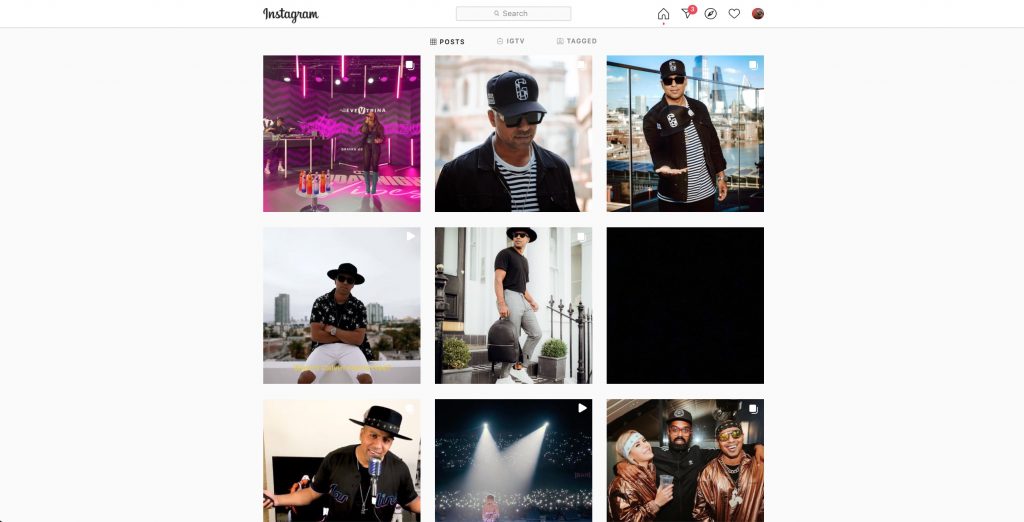 They are checking “Is this DJ legit?” – so think about what your Instagram and website and so on say about you, at first glance. Would you book a DJ with the first 12 pics you have on your Instagram? Sounds silly, but this stuff really matters. People are busy, they often just want a quick reassurance that you look the part, are a professional DJ, and that they can quickly show this to their boss and be believed.
They are checking “Is this DJ legit?” – so think about what your Instagram and website and so on say about you, at first glance. Would you book a DJ with the first 12 pics you have on your Instagram? Sounds silly, but this stuff really matters. People are busy, they often just want a quick reassurance that you look the part, are a professional DJ, and that they can quickly show this to their boss and be believed.
Having a slick, well-produced video showreel that showcases you performing at some exciting looking events is a huge win for this sort of thing – that can be hosted on your website and Instagram, and sent to potential clients. I know DJs who have spent their entire fee for an event on getting someone down to film it, knowing that the footage they will get in return will be worth many future bookings. Ultimately, its all about making them feel that they are getting a seasoned pro who has played at the kind of event they want to put on!
Know Your Role
Why did they bring you in? Is it to play a super accessible, cheesy mix of pop? Or to add some credibility to a brand because of your underground techno releases? This is generally quite clear, but its worth trying to gauge just where they want you to pitch it – I’ve misunderstood what brands have wanted before and ended up playing either way too commercial, or nowhere near commercial enough, or completely the wrong genres!
One very big DJ I spoke to on this topic made an astute point – he does a bunch of his cooler gigs for hardly any money, because they give him the rep to then be booked for huge fees by corporate brands. If he does too many corporate gigs, the cool slips. Not enough, he’s not making the money he wants to. So there’s a balancing act for some DJs, especially the more famous ones.
Negotiating Fees
This is always hard, in any corner of DJ world. You don’t want to pitch too low, and miss out on money you could have had. You don’t want to go in too high and scare them away. In my experience, they will generally ask what your fee is, assuming that you have a fixed fee or hourly rate. My suggestion is to avoid replying with a number straight away – ask a bunch of questions first. Where is it going to be? What music do they want, how long a set, what time will it finish, do they need you to bring equipment as well, how many attendees will be present, and so on. The more information you can get, the better.
Its not a firm rule, but its reasonable to assume that a small office party for 50 staff will have less budget than 1000 people in a fancy venue that they’ve hired for the event. Its reasonable to want more for a 6 hour set that finished at 3am, vs a 4 hour set in the middle of the day which still allows you to DJ elsewhere in the evening, and so on. All sorts of things make a gig harder work or easier work – its on you to work these things out before committing to a price.
A solid piece of advice I once got from Martin 2 Smoove was to politely ask the question back “What’s your budget?”
Of course – this carries risk. They might say “$50”, and then you’ll have a hell of a job negotiating to a decent fee from that anchor point. And its extremely possible that they will not give you a number, and instead knock the tennis ball back to your half of the court – often this can end up feeling like a game of chicken, with neither side of the deal wanting to disclose what number they have in mind.
Try to find out what fees are the typical range in your area. Also consider the who the client is – if they are a super high-end brand, they will likely be expecting to pay for quality. Early in my career I missed out on gigs because my fee was too low! They saw how much I’d asked for, and concluded that I wasn’t a high enough status DJ for them, whereas I was terrified of pricing myself out of the gig but had no context for what was normal for that sort of set.
My brother refers to this game as The Bravery Index. How much do you dare ask for, vs how much do you dare risk losing the gig? Ironically, when you most need the money is when you are least likely to be brave enough to ask for the maximum you could get. I have got to a point where I will happily ask for fees at the higher end of the spectrum, and if they say no, I don’t really care – I’m very busy with regular gigs, and corporate gigs tend to involve playing music I don’t really love.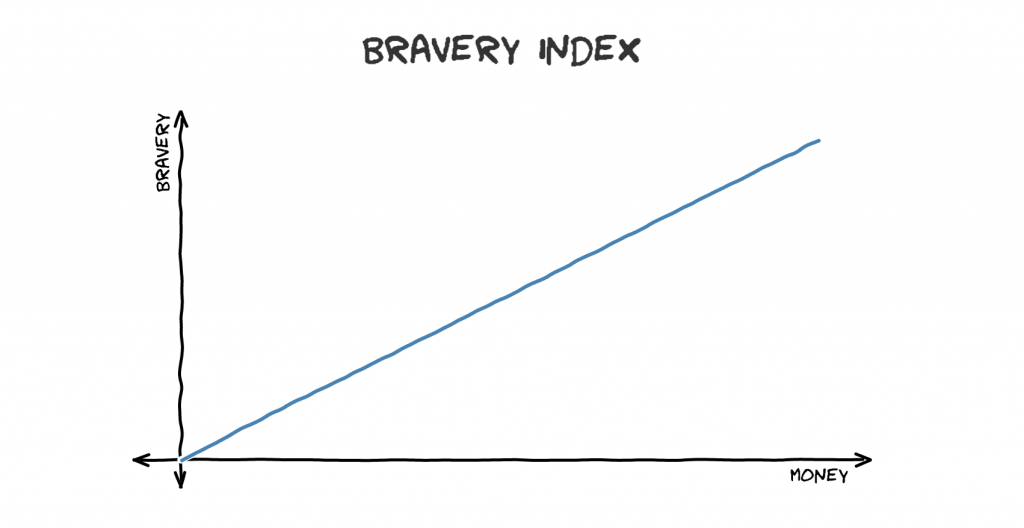 So, this is a pretty tricky aspect. You want to have an idea of a minimum you are prepared to do it for, a goal of what you want to get, and then try to gauge things and get that pitch right.
So, this is a pretty tricky aspect. You want to have an idea of a minimum you are prepared to do it for, a goal of what you want to get, and then try to gauge things and get that pitch right.
As I mentioned already – don’t be afraid to play poker a little bit, and instead of putting a number on it ask questions to get a bigger idea of what you are signing up to. If you do it in the right way, its just you being professional anyway, and then when you get to saying “I will cost $XXXX for that”, you can make the justification of how you got to that number based on the gig details you’ve been given.
Preparation
Fail to prepare, prepare to fail!
Be thorough in your preparation. Get as much info as you can from the client, without constantly pestering them and becoming a hassle. Does the music selection need to be family friendly? Are there any songs/artists to avoid (you cannot imagine the fuss that blew up when I played a request for Blurred Lines at a tech giant’s Xmas party and somebody complained!)? Do they want modern, classic, a mix of both? Underground and cool, or top 40 and cheesy? Is there a dress code, or a theme for the event? The more you know, the less scope there is to get anything wrong.
One thing that you will likely experience more than once – the confusing brief. “Can you play a selection of fun tunes that are serious, nothing too dancey but that makes you want to move” is the kind of thing I mean. These are all too common when someone who isn’t really all that musical is giving musical directions. I try to encourage them to be as specific as they can – but sometimes you have to try to work it out with a bit of intuition! All too often, the brief is next-to-meaningless, and all that matters is that you read the room, give everyone a great time, and then at the end they’ll say “You smashed the brief, great job!”, regardless of what you actually played!
Aesthetics
Its a good idea to ask them about dress codes or event themes. If its a black tie event, and you turn up in baggy jeans and a scruffy t-shirt, they might not be happy. And you might think that they aren’t happy and it might affect your experience on the night, but maybe they didn’t expect you to dress up like the attendees. They might have something they want you to wear (the black t-shirt in the beach photo higher up the article is an IBM branded one, for instance, at their installation at Cannes Lions), and if so, you want to make sure they give you the right size! So, ask the question in advance.
I personally make a point of dressing a little more “showbiz” for these sorts of events, and shape what that is depending on the dress code or type of event. I want to fit in enough that I look like I belong there, but be dressed in such a way that when I arrive the event organiser can look across the room and go “Oh, I think the DJ is here”. I favour brightly printed patterns on my shirts – my pineapple shirt was a HUGE hit with the online events I did for Monkey Shoulder Lock In Live, people in the chat room couldn’t stop talking about it, and it fitted in with a big part of their graphic design and stage design.
Social Media
Its a very good idea to ask in advance about whether they want things posting to social media or not, and if so, whether they have any hashtags or accounts that they want tagging in. Organisers will generally appreciate the consideration of something like this. Most places really don’t mind, but when I have DJ’d at staff events for Facebook, they have a strict “no social media posts about the event” rule, which is rather ironic. If its really strict, you might be asked to sign an NDA – Non Disclosure Agreement.
Read The Room
At any given event there will be a hierarchy. You will most likely be dealing most directly with an event planner. They might be a professional that a company has brought in to take care of this aspect of proceedings, they might be a staff member from the company who looks after extra-curricular events. Obviously, you want to establish a good rapport with them – if its the former, the company may be an excellent source of different work opportunities, if its the latter, they may have some say in whether you are re-booked for future company events.
But its also a good idea to try and work out who is who – the more senior, the more you want to keep them onside! Upset the billionaire CEO by telling them that their request is terrible… not a good look! Its not a bad idea to simply ask your contact when you arrive – just get them to point out the key people, or maybe even introduce you around if that is possible. They have a vested interest in you smashing your role, and not upsetting anybody!
Find out about the end time – is it a hard stop, with no wiggle room, or is there scope to play on for a bit if the crowd wants more? Who can you legitimately listen to if they ask you to play on for a while – I did a Christmas party where I was booked for 3 hours. They kept on coming over and saying “could you do an extra hour?” Ultimately I did 7 hours, more than doubling my fee – but I only agreed to that because I knew that the person asking me could vouch for the fact I would receive the extra money when I invoiced for it.
Contracts
These are not always necessary (and in my experience, quite unusual unless I am working through a booking agency), but there is certainly no harm in protecting both yourself and the client with a contract. This formalises the expectations of the client, the timings, the fee – it removes an awful lot of the possibilities for misunderstandings.
You can also potentially negotiate a deposit (if doing this I usually make it 25% of the total fee) to secure the date.
Obviously, in an ideal world you would get a lawyer to draw you something up bespoke, but not everybody has the budget to get that done. Fortunately, a lot of templates exist online – I would recommend Googling “DJ Contract Template” or similar and going through a few options to see what looks right, and maybe editing whatever you choose to be right for the event in question. Ideally look for templates that are based on the legal system you are in!
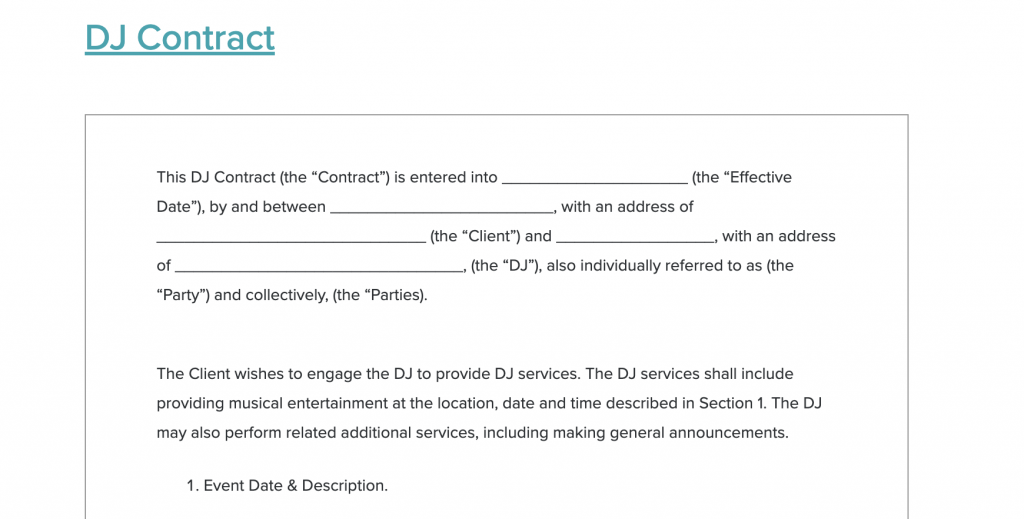
Getting Paid
This is a big part of why you are doing these gigs – so make sure you do the homework and prep on how you will get paid. Often, its a bit more complicated than simply turn up, sign an invoice, get handed an envelope full of cash or have the money transfered into your account a day or two later.
Very often for such clients, I have to be added to their payroll system before they can give me a purchase order number, and I can’t invoice without the PO number. And just as often, the wheels of these accounts departments move verrrrryyyyyyy slooooooowwwwwwwlllyyyyyyyyy. Don’t be shocked if the payment takes a considerable length of time – I’ve known it to be a couple of months before i get paid. If this is something you are not prepared to put up with, make sure you have it included on the contract that you will be paid within X period of time. My invoices always include the line at the bottom
“All invoices which exceed a 30 day term will incur;
Administration fee (£40) and interest calculated at 8% + the Bank of England Base rate.”
This is the maximum allowed under UK law. Speak to an accountant or lawyer to find out what is permissible in your territory. I have never actually had to enforce this penalty, and would only do so as a last resort. But it acts as a very useful accelerant when you can email the accounts department and say “the payment now falls outside the terms I set out in the invoice, will this be paid this week?” – they take a look at the invoice, realise things need to happen ASAP, and almost always pay straight away. Be aware – if you enforce this penalty, you might be burning a bridge that could be worth thousands down the years ahead, so in my opinion, only use it as the nuclear option.
Tips From The Team
The Heavy Hits team has plenty of experience DJing at corporate events, and here’s a few suggestions they gave to make sure you rock it.
Serg Sniper makes these observations
Try to get or make an itinerary listing the sequence that planned activities happen.
1. Like cocktail start time and end.
2. Expected dinner serving time.
3. Speeches or group activities.
4. Party time
5. Who is your point of contact at the event because sometimes there is more than one person trying to tell you what to do.
6. Parking options
7. Figure out what route is the best to take and how long it takes depending on the scheduled time of the event.
For example : If the event starts at 6pm on a weekday, you’re going to likely hit traffic you wouldn’t normally see if you always do weekend events.
8. Clean library of music a must.
9. Always have a contract for your and the clients protection.
10. Having DJ Insurance doesn’t hurt [many clients will want you to have Public Liability Insurance, and for any electrical equipment to be tested annualy for safety]
Often an event planner will be able to provide you with a detailed itinerary – if that’s the case, read it, absorb it, and save it on your phone so you can refer to it on the day! The clean library is a great point – I always check if they want things to be family friendly, and if I don’t get a clear answer, I assume that they do.
DJ Chemics had this to say –
1. Show up early (at least 1-3 hours early to make sure equipment is set up and you’re ready to go)
2. Plan out your DJ set (get as much information from the client, to know what style of music fits your event)
3. Always have a plan B (in case your equipment or laptops fails you, have a backup music source)
4. Make sure you have got everything for the gig (do a checklist of all the equipment that is required for this gig
5. Play to the crowd (always read the room when you’re playing, and back that up with your MC skills.
6. Relax, you got this (anhale and exhale, you got this)
Some valuable points here – some of which are expanded on in this previous article called Be Prepared! One thing which I wish I had worked on earlier in my career is my mic skills – this is a huge advantage at a corporate type of show, where it is often expected that you will be able to make announcements and guide an event from one section to another. Being able to double as a host makes you far more valuable to a client than solely being a DJ playing music.
The ever stylish don that is Schuller gives the simple guidance – “Dress to impress for corporate gigs”. And DJ AndOne has a few crucial pieces of advice – “link up with a talent agency, 80% of your work is done before the gig even starts, and understand what your role is”. The talent agency thing is solid advice – sure, they’ll be taking a chunk of your fee, but they will most likely have a considerably larger contact network than you do, and as a result will be able to place you in far more gigs. A percentage of a lot is better than all of not very much! And the more you do these events, the better you will get at them, and the more your name will spread around the people who set them up.
DJ Soto offers this advice; “Make sure you connect with the event planner to know what genres of music to play. A checklist is hella key. In the beginning I can’t tell you how many times I either forgot a charger, a power cord, etc.” At a club, these things are often easily fixed by speaking to the sound guy – at a corporate event, maybe they’ve hired in sound & light and they can help, but if not…
Have Fun!
So, there’s plenty there to take in and work from. But the biggest thing I can say is – enjoy yourself, and make it clear you are enjoying yourself. Crowds vibe off the energy coming from the booth, and corporate gigs can be quite stuffy affairs. If you are bouncing around and smiling behind the decks, the audience starts to feel like it has permission to relax and enjoy themselves more, and the client feels like you are doing what you are most likely to be there for – bringing the party, bringing the fun times!
One thing is for sure – the Heavy Hits record pool has an amazing selection of tracks for corporate events of all styles, and is very careful to make sure things are correctly labeled clean and dirty. Go and get digging, so that you are ready for when the opportunity arrives! And check out the Heavy Hits socials at Instagram, Facebook and Twitter. You can find me on Twitch, Instagram and Twitter.

Back Your Music Up!
Something that I am extremely passsionate about is one of the more unglamourous aspects of being a DJ. But it is also one of the most important.
Backing up your data.
Primarily, this means your music library. But it extends beyond that. Your file system, the way you arrange your crates, your invoices, artwork, photos from gigs, etc etc. Anything that is critical to your job as a DJ, and everything that entails.
So, today I’m going to talk you through a few ways to safeguard your music and your data.
Insurance Policy
Its useful to think of backups as a kind of insurance. Many moons ago, I worked in insurance. The founding principle of the industry is that everyone pays into a pot, and then if you suffer a loss (theft, fire, whatever), the pot pays out and gets you back where you were before the loss. Its an inconvenience to have to have insurance, and its one of the rare things in life that you pay for and hope you never have to use. But it is a very good idea to have it, because if something goes wrong…
This is much like the principle of backups. I don’t really ever want to need them and they can sometimes be a hassle to maintain, but far more than that, I NEVER, EVER, EVER want to need them and not have them. I have heard far too many horror stories of DJs who didn’t have backups and then had their laptop stolen at a gig, or their house burgled, and so on.
Physical Backups
This is the most obvious. So, you have your laptop and/or desktop computer. For most DJs, that’s a Macbook of some sort. But whatever it is, a regular backup to a physical external hard drive is an extremely good idea.
I use Carbon Copy Cloner to do backups of my DJ Macbook, and a couple of key external hard drives that I have that are full of music. Time Machine can do similar. And other similar services exist for PC, the best of which are detailed here. What is really cool with these services is that you can update your backups in a way that retains old data from previous backups, which is no longer on your computer. This capability depends on the hard drive capacity, but it can be very useful if you realise you’ve deleted something in error and need to go back to it, or if you want to take your computer back to an old set up after an update you don’t like.
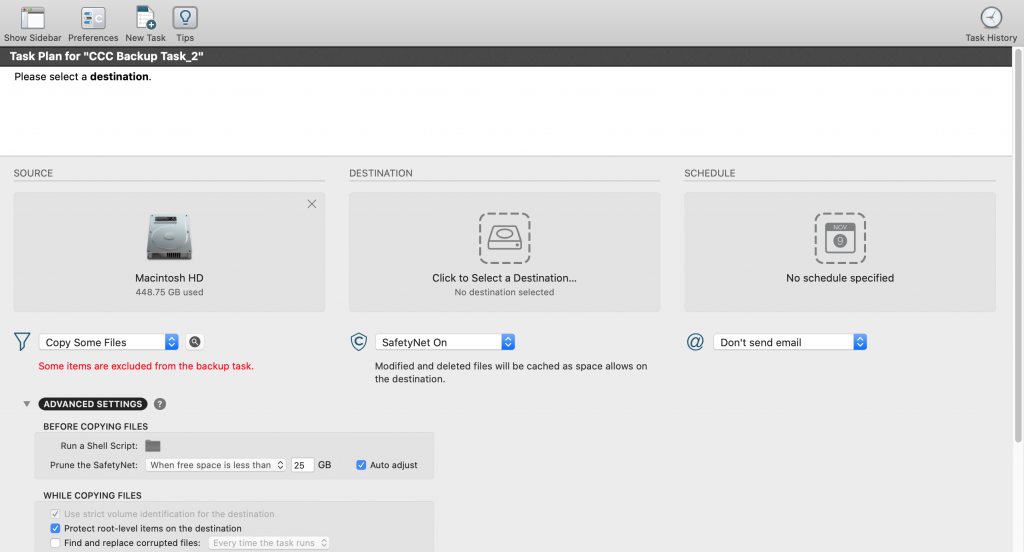
Now, this is all great. You’ve got your laptop, you’ve got some externals, including a backup external with all your critical data on it! Nothing to worry about right? WRONG!
Let me tell you a story, about a friend of mine who is a computer specialist. He had SEVEN backup hard drives for his various laptops and desktops. He was extremely pleased with himself about how thorough he had been with his backing up of data. Which was all going great, until he got burgled. And the burglars took every single computer, and every single hard drive, meaning he had lost literally EVERYTHING.
So – what is the lesson here? Make an external that you do regular backups to, and then give it to a trusted neighbour, friend or family member to look after at their home. Get it from them periodically to update the backup, but generally leave it with them. If all your backups are in one location, you are a hostage to fortune – burglaries happen, floods happen, fires happen.
In terms of what brands to buy – read reviews, especially from tech specialist sites. All hard drive manufacturers will have some failure rate. Its inevitable with the technology, but a bit of research should help you avoid too many problems. If you can afford Solid State Drives (SSD), they are more reliable, as there are less moving parts involved. I have a mix of Lacie and Western Digital hard drives, and have no complaints about either.
The fact that drives sometimes fail leads me to the next form of backing up your data…
Cloud Backups
This is a relatively recent development, but I highly recommend that you get on board with this. In fact, I use 2 separate cloud services to maximise my cover and flexibility. I have Dropbox, and Backblaze. My 2tb Dropbox cost me £124.88 for the most recent year, Backblaze I paid $132 in 2019 for 2 years (if memory serves it was a discount deal), and it is unlimited.
With Dropbox, I have placed my entire iTunes library in there. I also have my invoices, all my artwork and press photos, and anything else that I consider vital to my DJ career. If my laptop dies, or is stolen, I can go out, buy a new laptop, instal Dropbox and wait for it to sync up, and then hey presto, all the really important stuff is exactly where I want it to be. It just sits on my laptop like a folder, making it incredibly easy to navigate, share things, move stuff around, and have instant access to my tunes and critical data.
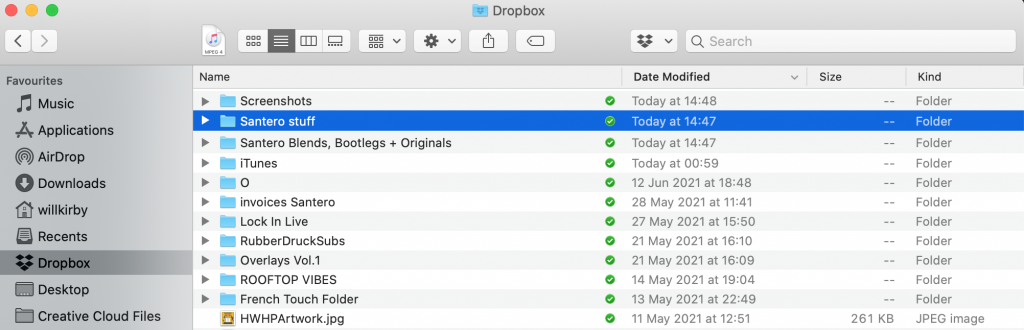
Backblaze is less instant, and more of a background thing. And because if how much I back up to it, it can sometimes seem pointless to start – I’ve had so many friends say “it would take months, I can’t do that”. Well guess what – they said that years ago, and if they’d just got Backblaze, they could have all their data backed up on the cloud now!
I have well over 4TB backed up on there. One handy feature that I have used – you can go online and search your backed up files, and download them individually. So, sometimes I’ve had a request I want to play, or just thought of some obscure album track I’d like to use – I can go online, download, pop it into Serato, and be playing it within a minute. I’ve done this dozens of times during performances. You can even arrange to get a hard drive sent to you by Backblaze with all your backed up data on it, for a fee.
Other handy tactics
This isn’t exactly a backup, but in a sense it is. I mainly DJ with Serato, but I do occasionally play off Rekordbox. So I have a bunch of 128GB USB sticks, loaded with music of various styles. Given that I am picking the most likely stuff I will end up playing (vs a laptop, where often its full of things you’ll never even consider playing), these USB sticks are actually a pretty decent emergency backup in the event of something bad happening – plus they enable you to have a bit of versatility in how you play out, in case of tricky equipment situations, or simply not wanting to take your laptop out that night for whatever reason.
So there you go. I have heard far, far too many horror stories where DJs have simply not backed up their music, and are left in a terrible situation after a robbery or other data loss. Its not glamourous, its not exciting, but its one of the most important things a DJ can do in the digital age. Please, back up your music as fully as you can, and make sure it isn’t all stored in one location – either by storing a backup in another location, by using cloud services, or both.
For now – go check out the brilliant Heavy Hits pool to get the best new music, and head over to our socials on Instagram, Twitter and Facebook.

