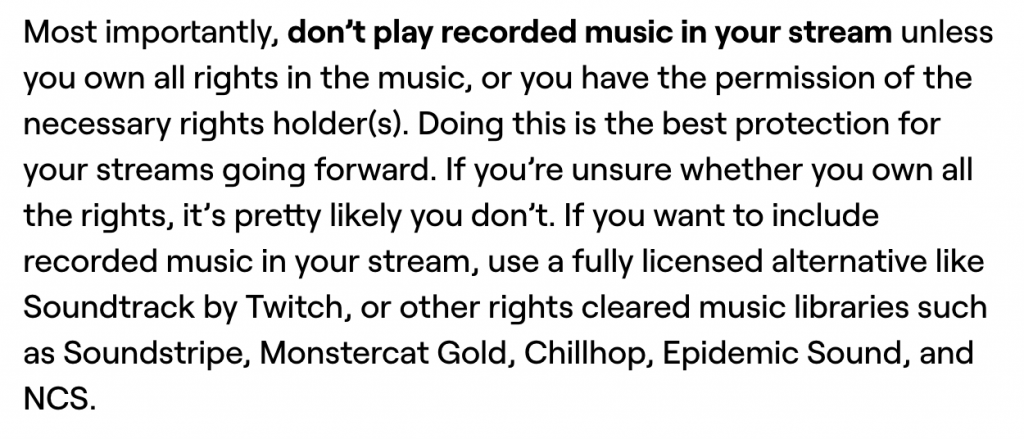The Many Ways To Be A DJ – Residents
The first instalment of this series is going to look at one of the most common types of DJ, the local resident. Its not as glamorous as some parts of the DJ world, but it can actually be a very useful corner to establish yourself in!
It offers more job security than the average, less time spent schlepping from A to B for gigs, a chance to develop a relationship with a regular audience and go on to running your own nights, and much more besides. And in terms of developing your skills as a DJ, few things can beat regular gigs – a huge amount of famous DJs started out with regular low-key residencies, where they honed their craft before breaking out into stardom!
I have a lot of experience of this sort of DJing, having started my career nearly 20 years ago with a couple of £40 a night residencies at a bar where I had been a glass collector. Over the years I’ve been to the highs of a Red Bull 3style Final and playing clubs all over the world, from Bali to Nairobi to Berlin, but in truth, it was my local residencies that continued paying the bills month to month for most of my career.

Getting Started
So how do you even get yourself booked in the first place? There’s no single correct answer, but a good starting point is to attend the venues and parties that you want to DJ at. Get to know the staff, get to know the crowd, and what they want. When you know who books the DJs, thats when you can maybe pass them a mix and ask about the possibility of a set. And of course, as happened with me, if you work at a venue in some capacity, you’e able to put yourself into contention for sets that might come up.
A few things to consider – don’t be nasty about the current residents. For a start, there’s a good chance you will end up working alongside them, either together on nights or sharing sets through the week. They are also most likely friends with the people who you are trying to impress, so coming in there and saying “This DJ sucks, looks stupid, and smells bad – you should book me!” is not going to go over very well in most cases…
Don’t take it to heart if they don’t ring you back within 24 hours of you sending them a mix, begging to put you in the primetime Saturday slot. I DJ occasionally at a very exclusive venue in central London, and when I was having a meeting with the booker to work out if he wanted me there, he mentioned how he received about 5-6 mixes on email per day.
Think about that for a second – there is no way on earth he is going to listen to all of those, and those he listens to, it is very unlikely that he will listen in full. Not every booker will be bombarded quite like that, but you get the point. And this tale goes back to a point mentioned above – I only got to meet the booker because I had a relationship with a manager at the venue, who recommended me from previous work we had done together. Does the value of creating relationships with front-of-house staff at venues start to make a bit more sense now?
Once You Have A Set
Heavy Hits’ own Isaac Jordan is a very experienced resident, at venues all over the USA and the world, including in Philadephia, New York, Atlantic City, San Francisco, Barcelona, Qatar and the Philippines. This shows what local residencies can lead to – he started in his home town and built up a rep, then moved to other cities in the States, and ended up travelling the world for residencies in multiple countries, staying at each place for several months or years at a time!
He has some simple advice –
“Understand the vision of the venue, be friendly with the staff, connect with local DJs and include them at your events if possible. Learn about songs that are big locally”
This chimes with what we spoke about above. If you turn up and just play what you want to play, with no consideration of what the venue and the management (and the patrons!) want, well… maybe you’ll get lucky and you’ll be so amazing that it doesn’t matter. But it is more likely that you will miss the mark. Before the pandemic the DJ scene was incredibly competitive. It is likely to be even more so now, with many venues closing or reducing the number of DJs they have on, and DJs are even undercutting each other to get the gigs that remain.
Having proper conversations with management about what they want from you is a key factor in securing a residency long term. Some place will want to really rock it, others will want you to just keep it bubbling without it ever getting too rowdy. A common thing in bars is “rotating the dancefloor” in order to take more money at the bar – what that means is to change the music up every so often so that people decide to leave the floor and go get a drink. Its a strange thing for a DJ to get their head round, but if you can master it, you will be much more valuable to clients. The trick is not to clear then fill then clear the dancefloor over and over, but rather to have it changing through the night, so different groups go back and forth at different times.
As we discussed above, being friendly with the staff before you join can help you get a gig in the first place. When you are in there, its possibly even more important. While DJing you have your window on the party, but its hard to get a sense of how the whole venue is enjoying the night. You can pop out for a quick walk around the venue occasionally to get a sense of how things are, but this is tricky to do at peak times. Bar staff, security and management, however, will be speaking to customers throughout the night – getting feedback from them at the end of a night is always a good idea. It might knock your ego a bit – I’ve had times where I thought I’ve smashed it, then somebody mentions criticism that a customer made, or even they make their own.
The key is to take this on board, not get annoyed at the person delivering the criticism. Every DJ makes mistakes, every DJ has parties where it just doesn’t click. Learning about your weaknesses will prepare you better to tackle them when they come along during your career.
We’ll speak to Isaac more for a later article, about global residencies!

What Do Bookers Want?
I spoke to a couple of successful London bookers I work with to get their side of the story.
Oliver Lewis is Head of Promotions at the Blues Kitchen venues, Metropolis, and The Old Queen’s Head.
Resident DJs are the lifeblood of any venue. I believe that being a resident can really refine the skills of a DJ and once established help showcase their style to more people; but as a booker, club promoter & festival organiser it goes beyond this. A great resident can really help establish the tone and vibe of a night or event, and over time a venue.
When choosing a resident, I am very selective, especially when bringing someone in for a regular weekly show. Other than musical taste and a base level of ability, which always comes first, the number one consideration for me is if they care.
Are they reliable? Do they turn up on time, with the right equipment, having prepared for the set? Will they mix up the set each show, rather than just playing the same tunes week in week out? Have the looked into who they are playing with and engaged with them?
There is nothing worse than a DJ turning up 2 mins before their set who hasn’t got their headphones and doesn’t know how to set up their own equipment. Worst of all is the DJ who just has a big generic playlist that he or she is going to randomly select from. Instead, you want someone who will think through what will work for the night, the headliner, the time of their set and who has planned their track list around this. Again, it just comes down to whether they care or not.
So you can see there that it pays to be invested in the sets you are taking, and really showing care and attention to each one (and not getting complacent once you have a residency or two!)
Fabio Limao books for the Barrio venues in London…
I have booked the DJs for several different venues over the last 15 years. Technically speaking, of course it takes a vast musical repertoire, capacity to take musical briefs, and professional mixing skills.
But, success for a regular DJ depends a lot on social skills too. During the time spent at the venue, the DJ is part of the team, and needs to act like that, liaising with all members of security, management and staff to help managing the environment according to what’s expected.
Also on the social skills box, dealing with costumers is also a must. It doesn’t mean doing playing everything they ask – that bit depends on what is agreed between the venue and the DJ – but definitely, one must makes friends with the punters, rather than create a hostile relationship. Even when the clients are unhappy and sometimes annoying. And drunk…
They need to be dealt with nicely, regardless their attitude. That takes more experience than actually playing music sometimes!
Fabio makes a great point here. When you are the resident at a venue, you are a representative of the venue. At parties, you will often get hassled by annoying, drunk patrons. You will get endless requests. Now, you could swear them and tell them to get lost, but do you think that the kind of person who provokes you to do that is going to go “Oh, OK then, I will quietly leave, and that is the end of this”?
Or do you think they will kick up a massive stink, demand to speak to the manager (wasting their time right when they are at their busiest), maybe leave a negative review or two online when they get home, bad mouth you and the venue on social media, etc etc?
So, developing a thick skin is a must. Learning how to phrase things firmly but diplomatically will really help you. Having fun with terrible requests, rather than getting upset or angry, is basically a superpower for a resident DJ.
And another point Fabio makes is crucial – requests are fine, and you WILL get a lot. But if the venue booked you specifically to play house, and someone is demanding hip-hop, the venue wins. They are the ones paying you after all! This is where getting creative can help you – maybe you have some house remixes of big hip-hop tracks, maybe you scratch an acapella and create a live mashup over an instrumental house tune. Finding ways to keep a diverse crowd happy is the key to being a successful resident.
Logistics
One thing that is a reality for the average resident DJ – you ain’t getting the sort of riders that big star DJs get, either technical or hospitality. Adjust your mindset to that, and work within those parameters.
One thing I always hammer home to DJs I’m mentoring – BE PREPARED. Have a read of this article from a few weeks ago, and be prepared for as many eventualities as possible, because the quickest way to lose the confidence of a residency is to not cope with one of the problems that will inevitably come along.
Familiarise yourself with the equipment they have. Go along with the staff member when they’re switching over from the house system to you – find out how it works. You’d be surprised how often you find yourself at a venue, and the one person who knows how the amps/speaker system works is on their day off, and nobody knows how to get the music from the DJ on the system! If you know how to do this, that will save a lot of hassle if that happens – nobody will give you much credit for it, but it’ll save a lot of stress
In the booth, who knows what may await you – sometimes, its worth bringing your own mixer if that is possible, or even an all-in-one controller depending on the circumstances.
The sad truth at a lot of residencies is that venue staff have no idea how to look after equipment, they often don’t have dust covers, people don’t clean the decks, and other DJs get messed up and spill half their tequila shots over the electrics (obviously, you’re so professional that you would never do that, right…). And rarely will they think it is worth upgrading to the latest equipment if whatever they have on-site turns on OK!
Be clear with the venue as to what you get in terms of drinks & food – some places will give you a tab of a fixed sum, and you then pay any excess amount, some places might give you a certain amount of drinks tokens, and so on. But clear this up! I played at a very fancy hotel bar, and the head waitress kept asking if I wanted another drink, and bringing me amazing cocktails, which I had assumed were on the house as she offered them to me a certain kind of way. Roll on to the end of my set, and suddenly I’m presented with a bill that was roughly 50% of my fee! A mistake I won’t repeat again!
Money
Be clear about payment as well – do they need an invoice, is it cash on the night or bank transfer, how long will a bank transfer take, etc etc. DO NOT allow a venue to stack up thousands on unpaid invoices. I have seen places do this to DJs, then go bankrupt to clear their debts, before being up and running before you know it. It is STRESSFUL to have months of unpaid work you are chasing – so try to establish boundaries and parameters early on to avoid this problem. Most places are fine, and these days its generally invoice/bank transfer. I have a note on my invoices – if they go past 30 days unpaid, I can add £40 + interest at the Bank Of England base rate + 8%. Dangling the reluctant threat of this almost always gets invoices paid very fast!
In my experience payment generally takes 7-14 days from most venues.
Don’t be shy about asking for a pay rise if you have helped the venue get busier and increased the bar take. Be realistic, be polite, but if you’re helping them make more money, maybe you deserve a taste. They would certainly not be shy about getting rid of you or reducing your fee if those numbers went the other way! Sometimes, I have had deals with venues where I get a fixed amount as a basic fee, and then a percentage of the bar take over a certain threshold.
Be A Team Player
If you are going to be somewhere weekly, you want to be part of the gang. Help with promoting the venue on social media. Get your friends to come down, and go down there on your nights off if you can, all chip in with positive reviews on Google & Facebook. Clean up your DJ booth after yourself (bar staff are always very grateful to me when I do this, which suggests it is quite rare!), keep an eye out for troublemakers for the security team (the DJ always has a great vantage point for this).
I have made many lifelong friends from my residencies over the years. And you never know where people will go on their careers – I’ve seen glass collectors I was friends with at one residency go on to be managers at clubs I am desperate to DJ at. Make the most of your time in your residencies, and it could be the start of many great things in your life and career!
I’ll be back in a few weeks looking at another corner of the DJ world, until then check me out over at Instagram, and head over to the Heavy Hits Pool for the best music!

RIP DJ Spinbad
On 10th November 2020, the world lost one of the best DJs ever to do it. DJ Spinbad (born Chris Sullivan) was a true legend of the scene – an incredibly skilled DJ, and creator of some of the best, most influential mixes ever recorded. He was 46.
A fixture on New York radio for many years, Spinbad was probably best known for his wildly creative 80s Megamixes. As A-Trak put it,
“The level of artistry that he put into his mixtapes… he sent everyone back to school. Those “80s Mega Mix” tapes changed the game, straight up.”
DJ Yoda spoke of how greatly Spinbad influenced his style, and opened doors for other DJs to walk through.
‘Spinbad is one of the main reasons that I am a DJ. Let me tell you how important his infamous 80s pop mix is. Spinbad was the first hip-hop mixtape DJ to leave the comfort zone of rap music. He showed me that music isn’t something you need to be embarrassed about.’
I would say that open-format DJing as we know it goes back to those mixes. It is hard for people who didn’t see the impact to understand the degree to which he liberated DJs from having to feel like some music was off-limits, not cool enough to be taken seriously. I remember hearing about them, and ordering them from Turntable Lab, and being so excited when they arrived via airmail. They totally opened my mind.
But he could throw down hip-hop better than the rest too – his Cold Cutz Remixes mixtape with DJ JS-One is a masterclass, and his FABRICLIVE mix stands as one of the very best from that impeccable series.
In particular I loved this incredible mash-up of KRS-One’s Hip Hop vs Rap from Cold Cutz Remixes, cutting up the suitable instrumentals as KRS rapped through dozens of hip hop anthems. I was lucky enough to pick this up on 12″ when it got pressed, and it ALWAYS had people running over to ask what the hell it was!
Spinbad was genuinely an elite DJ. But, more importantly, he was also good man, with the tributes not just focused on his undeniable prowess on the decks, but also on him, as a human. Comedian Russell Peters, who Spinbad toured with, paid tribute to his friend
RIP DJ Spinbad, you will be missed.

Calling All Twitch DJs!
2020 has been a year of dramatic changes to the way the DJ community works, and one of the big trends has been a shift towards a lot of livestreaming of sets. There are various platforms, but the one which has emerged as the most popular is Twitch.
However, some DJs have warned for a while that its an imperfect solution, and a recent blog from Twitch seems to back that up.
If you stream on there, or are considering doing so, I recommend you go and read the whole thing – but for those of you too lazy to do so, here’s the key points, with my interpretation of them!
* They start off explaining exactly what the DMCA is (The Digital Millennium Copyright Act), and why they issue takedowns and bans against users who use copyrighted content without permission
* In May this year, the number of DMCA notifications jumped from a few dozen per year to thousands per week, mainly from major record labels, and they don’t expect this to slow down. They say
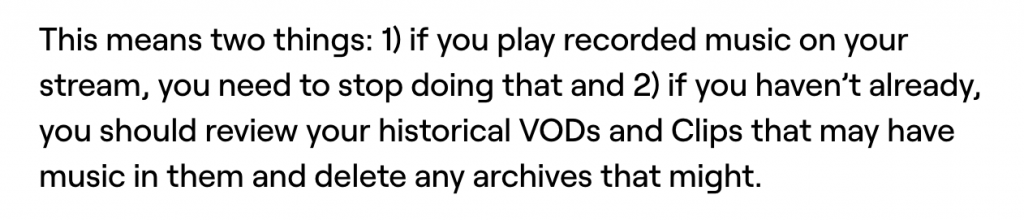
* They analysed the notifications. 99% were for tracks that streamers were using in the background of their streams (rather than being the focus of attention). They say
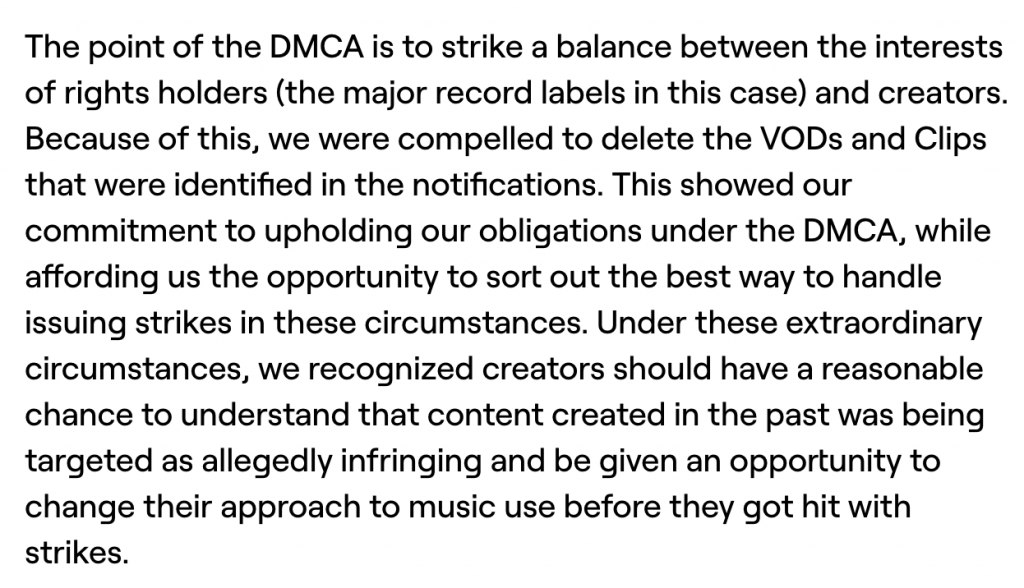
* They take responsibility for a warning email some of you may have received, which was not very comprehensive, leading to a lot of confusion and uncertainty amongst Twitch users. They apologise for not having better tools for creators on Twitch to manage their libraries of content.
* Probably most importantly, the next section talks about how to avoid DMCA notifications. From a DJ perspective, its not exactly ideal…
* They go on to talk about the new tools they are working on to give creators more control over the recorded content on channels, to make it easier for creators to control what audio shows up in recordings. They mention Soundtrack – rights-cleared music for use in Twitch. And third, they mention an improved mechanism for challenging copyright claims.
* The next bit is probably the most directly relevant for DJs

* Then they go on to advise people to learn more about copyright and how it might impact your channel.
Where does that leave DJs?
When a DJ uses Twitch, they are breaking a very clear rule on the site terms & conditions.
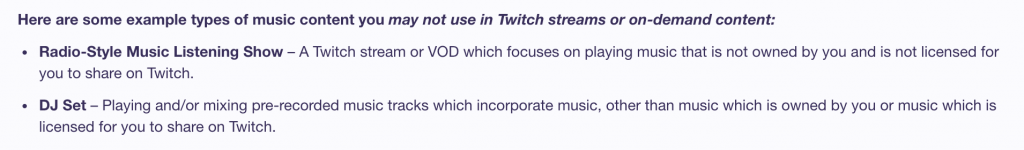
It is interesting that they don’t directly address the topic of DJ sets here, but then it represents a tiny fraction of their total streamers. The sense that I get from this latest update is that they are setting out their stall and warning people “this is the way it is, and there’s no guarantee we get to a point where use of uncleared music is “legal” per se”.
This has been known for some time, but the way Twitch works is so rewarding for regular DJ streamers, with raids, the community building and so on, that most are happy to take their chances, and accept that old videos will be most likely be muted. After all, Facebook and Instagram have exactly the same problem, plus also regularly cut people off mid-stream (which so far Twitch doesn’t do). Mixcloud is the only existing platform I am aware of that is fully licensed, but has nothing like Twitch’s user base or level of functionality.
So ultimately, this update amounts to “we’re helping improve the tools for you to manage your libraries to avoid strikes for old content, but this is the deal going forward”.
Can they make a deal? Sure – they could. They are backed by Amazon, who have enough money and clout to make anything happen if they want to.
Do they want to make a deal? I’m not so sure. It might be expensive and have ramifications for the vast majority of their user base, just to cater for a tiny percentage. They may see it as unnecessary hassle and separate from their core mission.
As with these things, only time will tell – for now, my personal advice would be to proceed with eyes open, and don’t put all your eggs in one basket, because if Twitch decide to take that basket away…

Arranging Your Crates, with DJ Freefall
A lot of people tend to have this idea that DJs are super cool rock-stars, and maybe a few are. But one of the unglamorous realities of DJing has always been its proximity to being a librarian – back in the day, it was shelves of thousands of records that you had to arrange so that you could find what you needed, and now its endless MP3s and WAV files on your laptop.
I’m like many DJs, in that I have way more songs on my computer than I will ever play, and as a result, staying on top of the naming, tagging and filing of these files is extremely important.
I have never been terrible at this, but I’m nowhere near being an expert. Which is where the don DJ Freefall comes in! We sat down on Zoom for a chat about how he manages his digital music library, and it was an eye-opener!
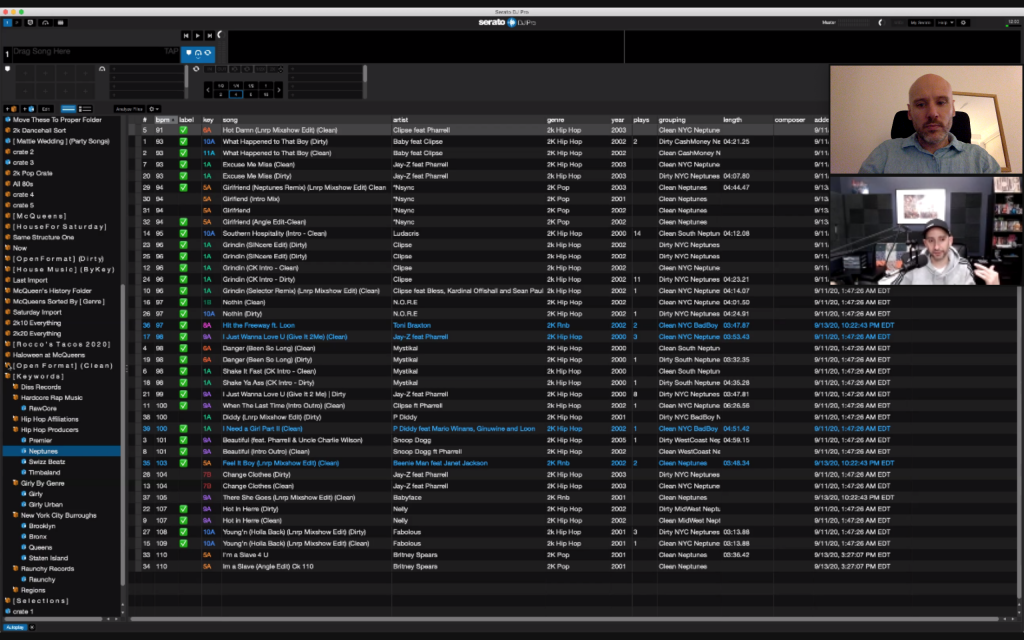
The key to his system is Smart Playlists. We both use Serato, and so much of this conversation will relate to that. Obviously, Smart Playlists exist in iTunes/Music, and many other software programs, so the concept will map across platforms. Freefall actually uses Serato as his primary music management tool – I use Apple Music (formerly iTunes) as my primary, with those playlists sync’d over to Serato, and some crates in Serato.
The basic concept of a smart playlist is that you create a set of rules, and then any track that fits those rules is automatically sorted into that playlist. What this means in practice is a fair chunk of work up front to tag your existing library correctly, then a little extra work every time you import new music to your library and to create the smart playlist rules, but the pay-off is an incredibly well organised music collection, playlists constantly updated with suitable tracks, and amended as you change tags on your music.
Here’s a simple example. I created a smart playlist in Serato, and created the rules “year after 1989”, “year before 2000” and “genre contains hip-hop”. All tracks which fit within those parameters are automatically filtered into this playlist. If you want to amend, delete or add rules, simply select the playlist and then click on the “edit” button to the right of the blue smart playlist icon to the middle left of the screen. You can have just one rule (for instance, have all your clean/radio friendly tracks sent here), or absolutely loads of rules stacked on top of each other to really finesse down to specifics.

So far, so good. But I have 20,000 tracks or thereabouts. They are tagged in all sorts of different ways, so how do I get to a point where I can apply a handful of rules and trust my collection to be sorted right? Fortunately I have always been pretty good at keeping my genre and year tags pretty accurate, and Heavy Hits tracks are scrupulously detailed in this regard! What Freefall introduced me to allows me to take this to the next level, and is very clever indeed.
He uses a great piece of software called Meta for batch tagging – meaning you can tag huge numbers of tracks at once. Its either a one off payment (£20), or you can get it as part of an app subscription service called Set-App, which is $10 a month (slight discount if you commit to a year). With this you can tag loads of tracks at once, and it has some really useful functions for tidying up your library.
BE CAREFUL THOUGH – I rushed headlong into this, and accidentally caused an issue with Music not seeing several thousand files, even though they were still in the same place, as I had accidentally changed the artist field! So start off with small batches of maybe a dozen songs at first while you get familiar with how it works! Better safe than sorry!
Freefall’s killer trick is to insert personalised tags into the “grouping” field – you can put what you want in there, but basically the idea is to have simple descriptive tags which tell you info about the track, then you use these to create rules for your smart playlists. So you could take different selections of tracks, give each one a different tag in grouping, and end up with one of them having all of “90s” “banger” “girly” “singalong” “handsintheair” “classic” “cheese” listed in that field. Important thing to remember when creating tags – add a space before writing out your tag, so that it doesn’t just come out as one long word.
IMPORTANT NOTE!!! – Apple Music is setup in a way that mean that the grouping field from Meta shows up in a field they call “Work” (it shows up correctly under grouping in Serato. To Meta’s credit, when I emailed them asking why nothing was in the “grouping” field, they replied in under 24 hours with a comprehensive answer, which is always reassuring when using an unfamiliar piece of software!
Below I show basically how the process works – I dragged a bunch of bangers in to the app from iTunes. Selected all, then right clicked with the cursor over the grouping field, which means the menu that emerges gives the options you see here. Entered a space and then “banger”, then hit enter – hey presto, the word banger is inserted after whatever else was already in the “grouping” field. I can then set up a smart playlist using that in a rule, alongside whatever else (genre = pop, year 2000-2010, bpm 120-140 or whatever), and have a nicely specific playlist create itself.
Again here, BE CAREFUL – if you delete the light blue rectangle in that field that says “grouping” then enter, you will delete any grouping data that was in this field! Likewise in the title, album, artist field, the same principle applies – delete the light blue box and you will delete ALL the titles or whatever field it is you are editing, and you don’t want to do that I expect! The idea here is that you add tags to what is already there, not replace it (unless that is specifically what you are trying to do for whatever reason!).
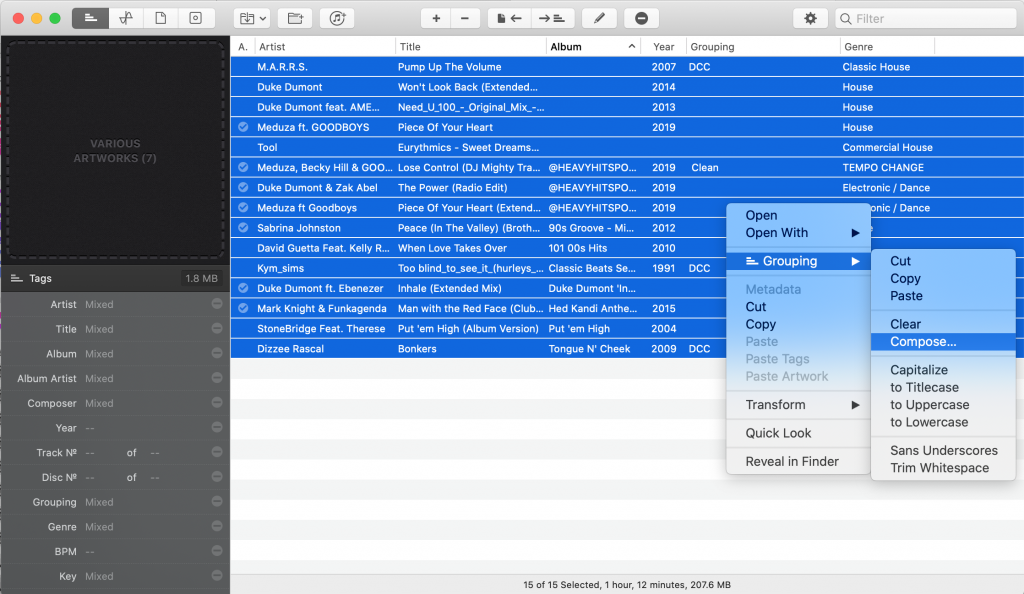
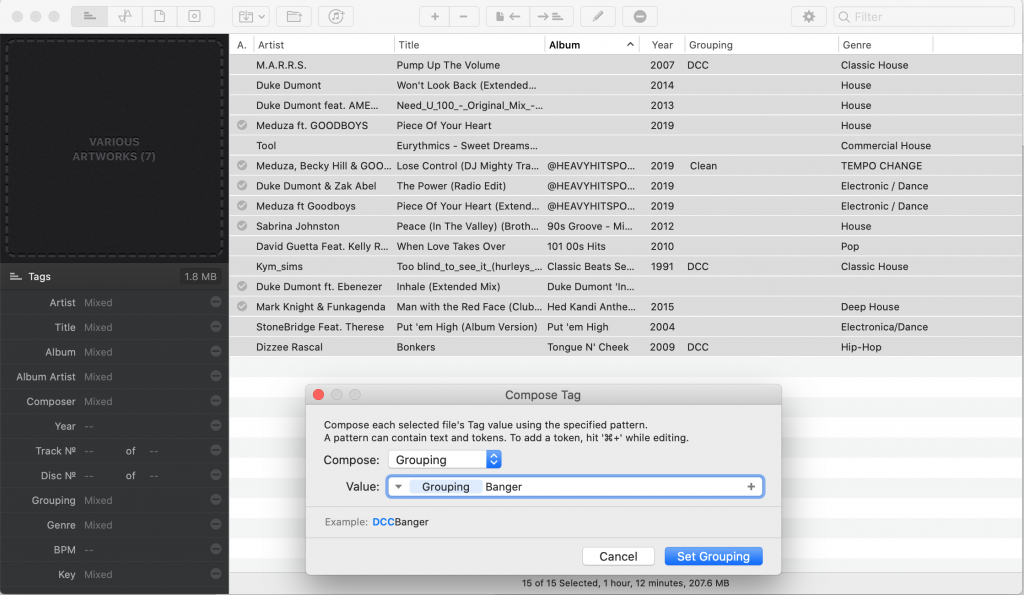
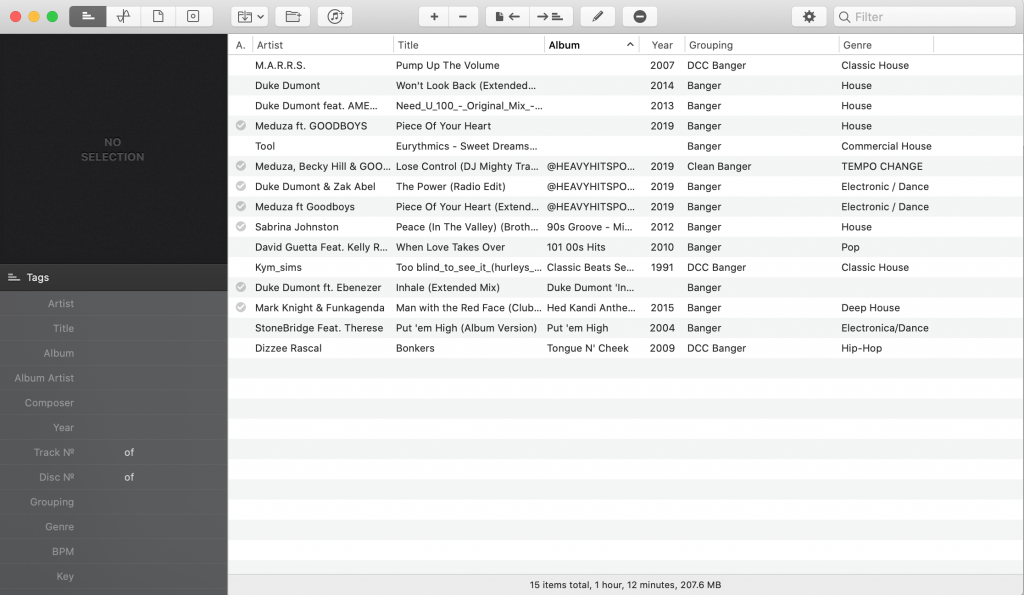
One of the tracks in there gives me a good opportunity to show off a cool feature in Meta. The Kym Sims track contains a load of underscores and an annoying lack of capitalisation. My library is full of tracks like this.
If you select the track, right click, and head to Transform, you can click “sans underscores” which automatically deletes all the underscores in a file title and artist. And then I used “to Titlecase” to get the capitalisation how I like it.
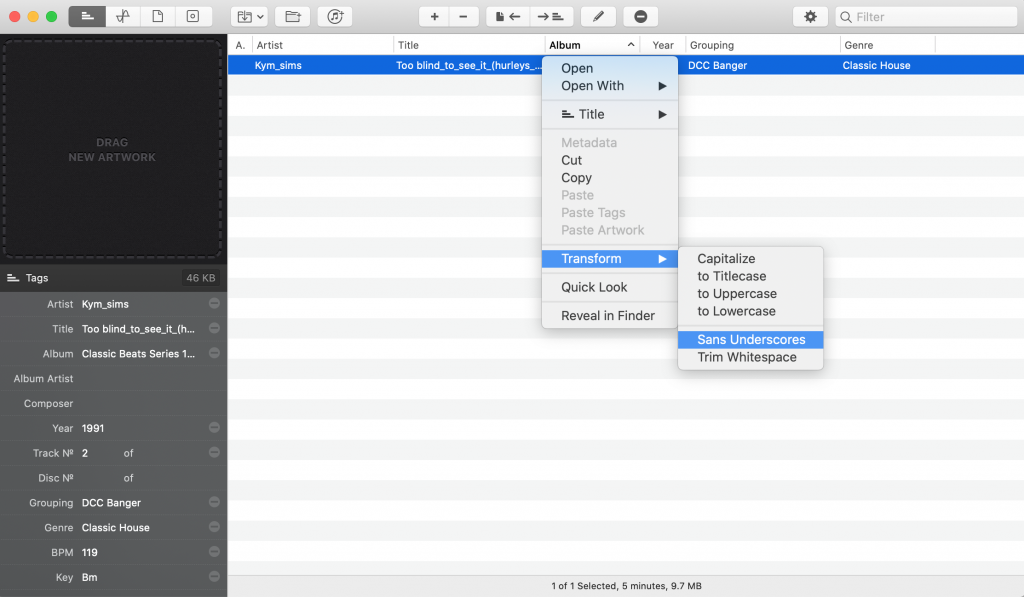
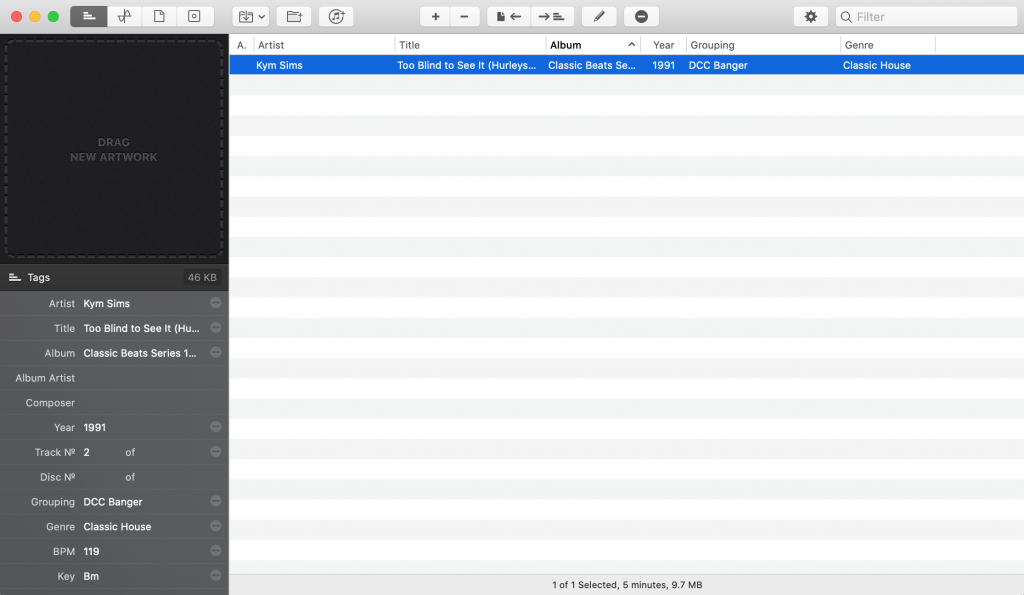
As you can see, its a really handy tool for managing a large music library.
Obviously, as mentioned earlier on, even with this batch tagging tool, its a pretty time-consuming job to do this with a large collection. But the payoff is pretty spectacular once you get to work on your smart playlists – as you can see on the screencap of Freefall’s Serato at the top of the page!
Some other useful things to mention… If you look back at the image of Freefall’s Serato at the top, you can see that some of his tracks have the ✅ symbol in the “label” field. This means that at a glance he can see tracks that would slot into an open-format set. I am 100% stealing this idea for my own library!
I’ve also run my collection through BeaTunes – this has been very handy for finding artist names on files that had that info missing for whatever reason, and tidying up a bunch of info inside the files. This syncs easily with Apple Music, and can be left to process loads of stuff. Its not perfect – I’ve found it struggles with quite underground dance music, and obviously edits and mashups tend to throw it! But it sorted loads of stuff out fast.
You can also set it to analyze a bunch of very odd and subjective factors – I’m fascinated to see how this works out in practice. It calculates mood, danceability, assigns colours to tracks and more! Very weird, but interesting… Not sure why Legs gets a big fat zero for danceability!
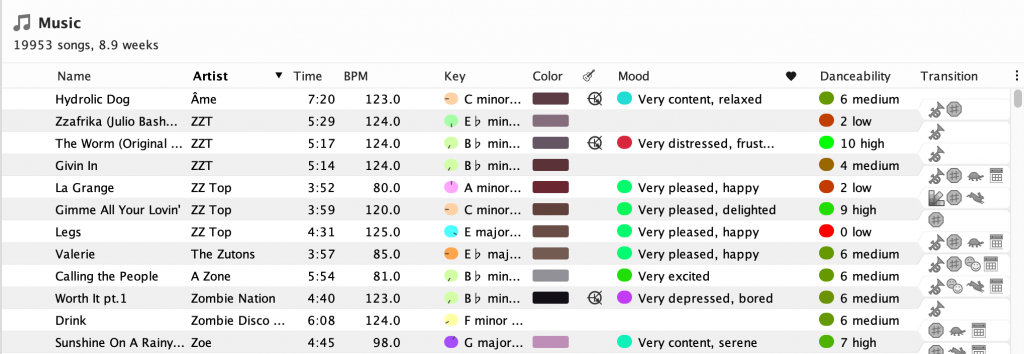
So as you can see, this is the kind of thing where you can go quite deep. But I am very impressed with Freefall’s approach with smart playlists, which strikes me as an extremely smart way to set your library up.
As you can see in the image at the top, you can set things up by city (and even borough in the case of NYC!), by producer (every Primo or Neptunes song conveniently together!), affiliation (have every Wu-Tang affiliate filter down into a single folder!), and so on and so on… the only limit really is your imagination and your patience setting it up. You can have “big reaction/hands in the air” tracks, singalong anthems, energy-diffusers, end of night tracks, songs used in adverts, whatever!
I can’t wait to get my library where I want it to be in this enforced time away from the club, and I hope that this post inspires some of you to do the same! Big up DJ Freefall for so patiently explaining all this stuff to me, go give him a follow!
And the meantime, follow me over at Instagram, and check out the latest heat on the Heavy Hits pool!

The Many Ways To Be A DJ
On my morning run today I was listening to a brilliant episode of the excellent podcast Questlove Supreme, with the guest, the magnificent DJ Jazzy Jeff. Early in the conversation, Jeff mentioned how, wherever he goes, he plays the same type of set – he doesn’t get to a city and start running the local classics, he doesn’t get to a country and start playing their national music. His point is simple – they booked him to come and play a Jazzy Jeff set. They didn’t book him to try and guess what the locals already hear all the time, and give them his version of that!
This got me thinking about the many different types of DJs there are. DJing at its core is simply selecting and playing amplified music, and there are a million ways to do it, even if some people think that their way is the only “real” way to do it!
And there are many different types of places where DJs play – be it the local dive bars, all the way through to giant stadiums with huge pop stars on the mic!
Often these roles overlap, with one DJ having to be several of these things at different times. Many DJs start doing one thing, and grow into other areas as they develop and their abilities, needs and wants change.
Over the coming weeks and months I will be writing a series of pieces about these corners of the DJ world, drawing on the experience of the Heavy Hits team, my own 2-decade career, and the insights of DJs who have been there and done it, all over the world!
We’ll be covering resident DJs, at all manner of venues (from small bars, to commercial clubs, underground clubs with big guest DJs, gig venues and more!). We will cover DJs who play at concert venues, DJs who do corporate functions. Wedding DJs, touring DJs, cruise ship DJs, radio DJs, battle DJs – if it involves playing music to entertain people, it is in!
First up next week – being a local resident!

Be Prepared!
DJs might not always behave like boy scouts, but it certainly pays to adhere to their famous slogan – “Be Prepared”.
There are few things worse for a DJ than arriving at a gig, something unexpected going wrong, and finding that you are unable to play as a result. So in this piece I will cover a few of the ways you can cover yourself to make sure that you are prepared for any unexpected surprises. A lot of these things are pretty unlikely – but its a lot better to be prepared for something that never happens than unprepared for something that does!
Check Your Bag Before You Head Out!
ALWAYS do this!
If you can create a checklist (there’s a ton of phone apps for this), thats a great idea. At the very least, have a clear idea of the important things that have to be in there.
Its like when you are going out and you pat your pockets – “phone, keys, wallet… ok, lets go” – you want to have a DJ version of that. “Laptop, charger, headphones, earplugs, laptop stand, USBs, USB cable – OK, lets go”. What you need will vary from DJ to DJ – but check that list before you head out for the night. I’ve driven an hour to a show, started setting up, then at showtime realised that my Macbook charger was still at home, with a 5 hour set ahead of me!
Serato
Serato seems to be the most popular tool for Heavy Hits subscribers. Its a brilliant, game-changing piece of software, but it is on a computer, and computers and software are not 100% reliable! Thats not a criticism of them, just an observation of reality – anyone who has played out much will likely have horror stories about freezes, crashes, weird latency bugs and so on!
Often the only solution is to restart the software, or even reboot the computer. In such eventualities, it is a good idea to have options available to minimise, or even eliminate, dead air.
Some simple safeguards to go with – if you are using vinyl control records, bring a good handful of suitable 12″ records just in case something goes wrong, ideally long enough to buy you time to fix problems. Classic choices are things like Rapper’s Delight or Blue Monday – evergreen tracks that transcend genres, and that are lengthy enough to buy you a lot of wiggle room. Also – bring a spare needle, or at the very least a spare stylus. Those things can be very delicate, and if one gets broken mid-set…
If you are using control CDs – rather than use the discs you get with Serato, download the control tone, and burn it to a CD, along with about an hour of tracks of a particular genre. I have a small CD wallet that I take out with me – 2 x house, 2 x disco, 2 x hip hop, 2 x R&B etc etc. It means that if there is a sudden crash, I can quickly change channel and have a track on almost immediately. Think about the tracks you choose for these CDs – ideally you want things that will sound good to drop straight into, and where the reception to them will mask the cock-up that came before! Likewise, having a couple of USBs on you with the control tone and a bunch of music is a great backup in case your laptop dies and won’t be resuscitated!
USB
This always blows my mind, and I have seen it many, many times. A DJ turns up, then for some reason the CDJs don’t read their USB. Or they aren’t linked, so only one deck can read and play from the USB. Or maybe the one USB stick they’ve brought has corrupted and won’t load…
I always have at least 2 USB sticks on me, loaded up with the same tunes and playlists. Ideally I have 3, in case there is a problem with the USB input on a CDJ, AND the CDJs aren’t linked. If you can, bring a spare ethernet cable – many venues end up with broken or missing cables after the decks have been in place for a while.
Also – make sure you have plenty of music on your USBs! I have seen people turn up with just the tracks for their set – maybe an hour or 2 hours worth of music. And then the next DJ is late, and they have nowhere to go other than repeat tracks from their set, or silence…
And in another related point – loading tracks on to USB from Rekordbox is notoriously slow, even with good USBs. I’ve been caught out by this FAR too many times when I was touring for Ministry of Sound – I’d be there in a hotel room in some strange city at 11.30pm, cursing my laptop and USB for talking to each other so slowly as my window of opportunity closed, and ended up having to play sets without everything I wanted!
Desperate Measures
So your laptop has exploded. The USB slots aren’t reading your sticks. The CD players don’t work… what the hell is a DJ to do?
Well – you’ve obviously got the line-in cable to go from your phone into a mixer right? Phono to whatever your phone outputs – the one you can get on Amazon for about a fiver? So, worst case scenario, you can stick Spotify on (a paid-for version to avoid blasting adverts to your venue!). Better still, you have some sort of DJ app on your phone, and a good handful of tracks already saved on your handset.
Obviously – this is a last-chance-saloon sort of move, but I’ve seen streams of people trying out mobile phone apps, and they are actually a lot better than I would have guessed! Yes, you’ll look a bit silly, but at least you can keep the party moving!
Bathroom Breaks
Often DJs have to play for a very long time – long enough that you will probably need the toilet, especially if you have been drinking! Obviously, you can pick a long song, or set up Serato autoplay to play songs in sequence as they finish – but what if the crowd are used to tracks being mixed quicker than this, and you don’t want to lose that vibe?
Well – we here at Heavy Hits have got your back. Check out our amazing Bathroom Breaks playlist! The team, all great DJs, put together themed mixes of various genres to save you in those awkward moments! You could even burn them to CD or put on USB as a back up for possible Serato crashes, as covered above!
All that and more can be found on the site, which is why Heavy Hits is the best record pool out there!

DJ Tech News – October 2020!
As always, we here at the Heavy Hits record pool have our ears to the ground to find all the best news in DJ tech. This month, there’s no denying what the biggest stories are – Pioneer finally launched their CDJ3000 Nexus players, and the long-awaited follow-up to the DJM S9, which they have called the DJM S11 (a nod to the film This Is Spinal Tap perhaps?).
Both look like serious pieces of kit – and come with serious price tags to match. Technology like this is years in the planning, and so the criticism they have faced from some quarters for launching such expensive equipment in the middle of a pandemic (which has devastated the incomes of the global DJ community, and the clubs that they play in) is somewhat unfair. These launch dates will have been planned long before anyone had ever heard of Covid-19.
But anyway, to the actual equipment, starting with the mixer. A friend of the blog, Serato’s DJ Blakey, gave us a brilliant walk through in this video – I had planned to visit him in the studio this week, but unfortunately London has just tightened its lockdown and so it will be a while before I can have a play myself!
As you can see, it is a proper piece of kit, with some awesome new features! A touch-screen (with Kaos Pad style FX functionality), scratch banks, a clever way to achieve 4 deck control with just 2 channels on the mixer, FX stacking, splitting the pads for multiple functions, and lots more besides.
The S9 is by far the most popular mixer amongst scratch DJs, and despite Rane’s efforts with the recent Seventy mixer, you suspect that many will be looking to upgrade from their S9s soon, now that it has a true successor. Certainly, the reaction from the DJ community has been very positive so far!
The price tag is a consideration though – retail is $1999 in the USA, and £1899 in the UK! The Rane Seventy can be picked up for $1499/£1349.
The Pioneer CDJ3000 Nexus came up in the September round-up, and is fully released now. This one seemed to split the room a bit more amongst people who hadn’t tried it, but the users I know who have had a play are impressed.
For an in-depth review, head to this awesome video by Digital DJ Tips. And if you want to see what I mean about this CDJ splitting the room, have a read of the comments!
The biggest complaints seem to be that it doesn’t bring much new to the table, and the high cost of a unit – well over £2k. But then – that’s roughly what a CDJ2000 Nexus 2 cost, so what price point did people expect?
I will reserve personal judgement until I get to play on them, but as he says in the review – these are largely aimed at the pro user market. Clubs, festivals, gig venues. They have to be built like tanks, and slot in with existing set-ups and workflows. Interesting that they seem to be very upgradable due to the onboard computer chips, and so a whole range of extra features should come in future updates.
Shazam for Humming
Yes, that’s right. You know when you have a song in your head that you heard somewhere, but you didn’t manage to Shazam it while it was playing? You can remember the melody, or a lyric, but you have no way of knowing the song?
Well… Google has just launched a remarkable service where you can hum or sing into the search app on iOS an Android, and it tries to match the song. I tried it myself – I would say it was roughly a 70% hit rate, getting tracks as wide-ranging as Bee Gees, Julio Bashmore, Pixies and Nelly right!
Check out more here
Streaming
In 2020, many DJs are using live-streaming to reach their fans (including the rapidly growing Heavy Hits Twitch channel!), and Mixcloud have announced a ticketed live-streams feature on their platform. More details here – the ability to charge people to access specific streams, much like a gig ticket, will be appealing to more established DJs in particular.
Acieeeeeeed
A fun website has sprung up here – an online 808 drum machine and 303 bass synth emulator, the two classic sounds of the acid house revolution in the late 1980s! Its pretty straightforward to use, and sounds just like the real thing (although with a lot less control over most of the elements).
As always – head to the Heavy Hits record pool to get the best new music!

#HeadNHeartDJChallenge – Winners Announced!
After careful consideration, and in an incredibly high-calibre competition, Joel Corry decided on the grand-prize winner of the #HeadNHeartDJChallenge. We actually increased the prize pot, such was the high standard of entrants! Here’s Joel himself to tell you who he picked…
View this post on Instagram
So there we have it!
1st place – DJ Flip – $1000
2nd place – TCHDWN – $500
3rd place – Nedu Lopes – $100
And then the other finalists – Andy Purnell, DJ Perly and DJ Freazer – received $75 each.
And all finalists received annual subscriptions to Heavy Hits Record Pool!
In case you missed it, here is DJ Flip’s awesome winning routine!
View this post on Instagram
Keep tuned into the Heavy Hits Instagram for more great DJ content.

Joel Corry #HEADNHEARTDJCHALLENGE – The Finalists!
The last few weeks has seen the DJ community take on the Joel Corry #HeadNHeartDJChallenge. There’s been so many amazing entries, and now we are down to the finalists – 6 brilliant DJ routines from all over the world – USA, England, Ireland, Brazil and Spain!
The prizes are worth getting excited about –
Grand Prize: $1000 and an annual subscription to Heavy Hits Record Pool.
2nd Place: $500 and an 6 month subscription to Heavy Hits Record Pool.
3rd Place: $100 and an 3 month subscription to Heavy Hits Record Pool.
And the finalists are (drum roll please….)
View this post on Instagram
View this post on Instagram
View this post on Instagram
View this post on Instagram
View this post on Instagram
View this post on Instagram
As you can see – the standard was incredibly high! And now, its over to Joel Corry himself to pick the winners, to be announced on Friday!
Head over to the Heavy Hits record pool to get Joel Corry’s hits, and check out the latest new releases!
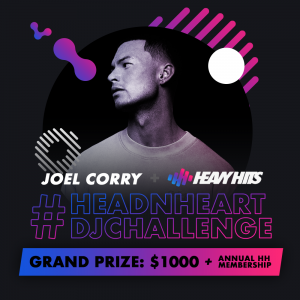
Serato Hints & Tips!
Our amazing Instagram channel (run by the brilliant Schuller) recently shared a superb post, full of useful hints & tips for Serato users!
For our blog readers – here’s what was shared, as well as a few bonus extra tips from the Insta crew!

1. When Serato starts playing in reverse press “Q” (left deck) or “A” (right deck) to undo reverse
2. Use “Control or Command + F” to instantly search for a track
3. Accidentally loaded a track to the wrong deck? Press “Control or Command + Z” to undo track load
4. To zoom in/out on the main waveform, press “+” or “-” to zoom in or out
5. To use your iTunes library in Serato, go to Settings>Library>Display and select “Show iTunes Library”
6. To play a track in Serato, press “W” (left deck) or “S” (right deck)
7. Want to keep haters – that are looking over your shoulder – from knowing what song you’re going to play next? Go to Settings>Library>Display and select “Hide track/artist” (DJ AM Mode)
8. To load a track in Serato, press “Shift + left arrow” or “Shift + right arrow” for the left and right decks
9. You can also adjust your brake time in Serato settings to give you a nice tape stop sound effect to spice up your transitions. Go to Settings>DJ Preferences and adjust the “braking” stop time
Then in the replies a couple of knowledge bombs…
From DJ Ric Roc – “T/Y + G/H helps bend tracks forward or backwards. Good to use if ever in internal mode”
Then DJ C Bee dropped this gem – “Cmd + L is the life saver. Takes you back to the song that’s currently playing within your crate”
Give the Instagram a follow for the best hints & tips, memes and news updates!
View this post on Instagram